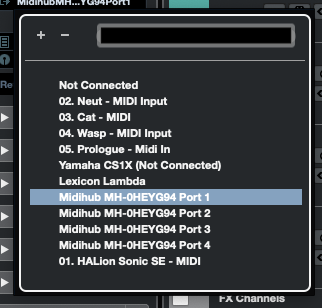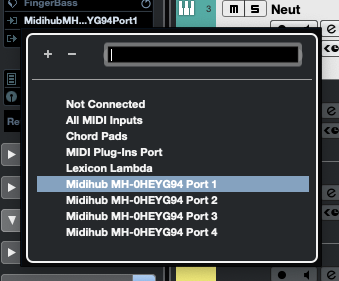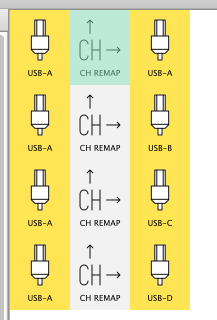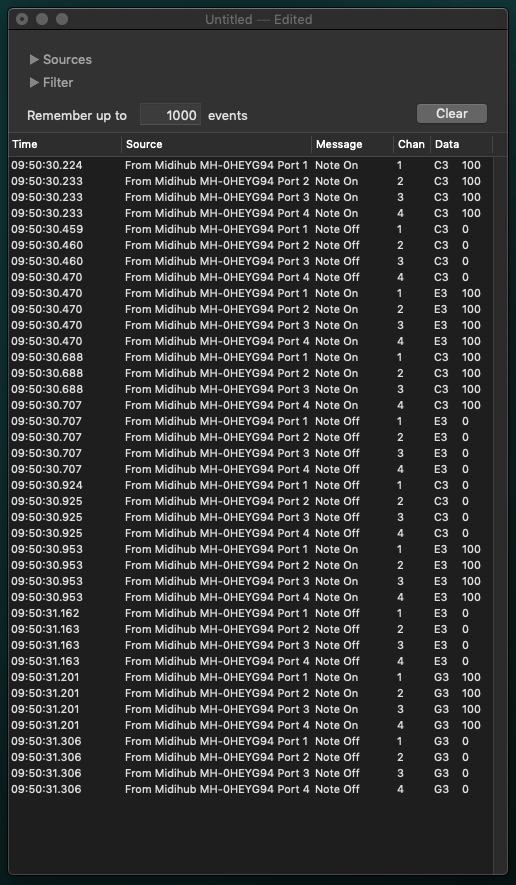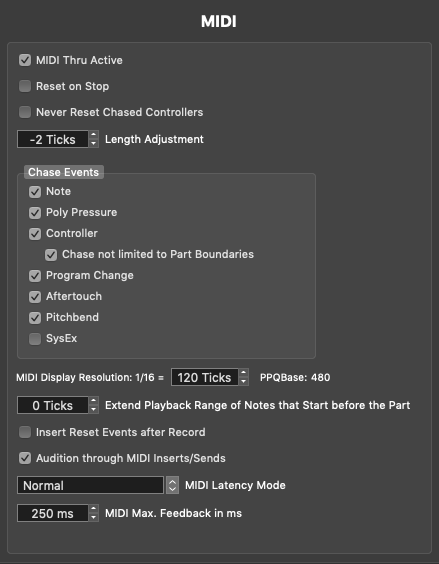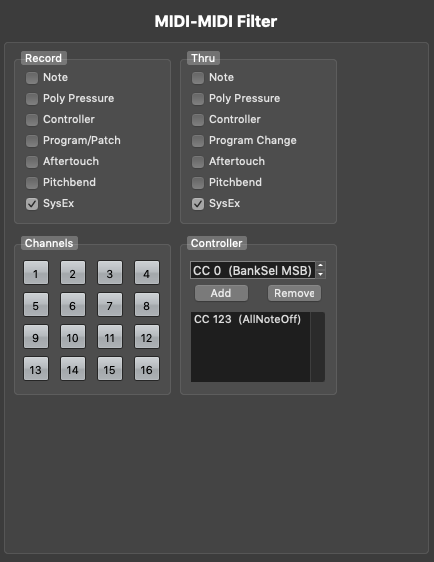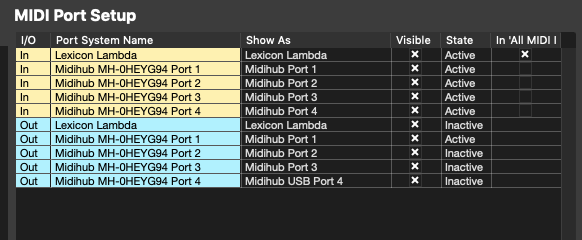Hi guys
I’m trying to build a setup whereby I’m able to send MIDI data from a single track in Cubase to the midihub, which will then process that data with transforms and timing and send back out to 4 channels in Cubase with 4 different instruments.
Ultimately I’ll be hoping to replicate this scenario with hardware once I have developed the pipelines to my liking. But as my hardware instruments are in a different room to my DAW I tend to do dev work in Cubase to proof of concept first before injecting into my rig.
So for this current test, I have MIDI track set to output to MIDIhub USB-A. In the MH editor I have 4 pipelines that receive on USB-A and Channel Map to Ch1,2,3,4 respectively, then send out on USB-A,B,C,D respectively. In Cubase I have 4 instrument tracks set to MIDI input from MH USB-A,B,C,D respectively.
In Cubase MidiMonitor I can confirm MIDI being sent out. In the external MIDImonitor app I can confirm data is being sent out from MIDIhub on all 4 ports as expected, on the correct channels.
Yet, I am not getting any MIDI activity on the instrument tracks in Cubase. There is a break in the connection somewhere and I just cant find it.
I’ve tried using MIDI Patchbay, on both input and output to Cubase, but still no avail.
I’m certain this has to be possible but there is a key element I’m not doing right. Please help!!
Thanks
Adam
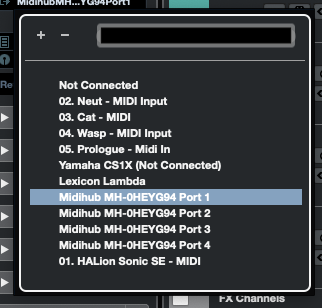
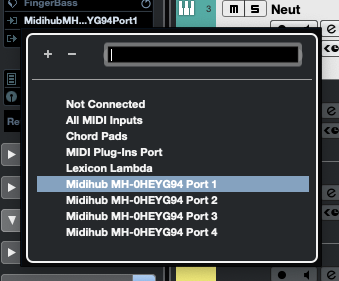
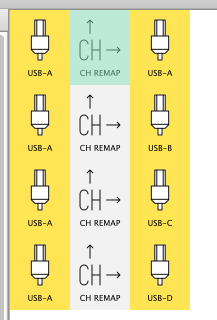
I tried connecting the MIDIhub directly to the computer and not to a USB hub but this did not make any difference. Still getting no activity back into Cubase.
Any one ever been able to do this type of setup with another DAW?
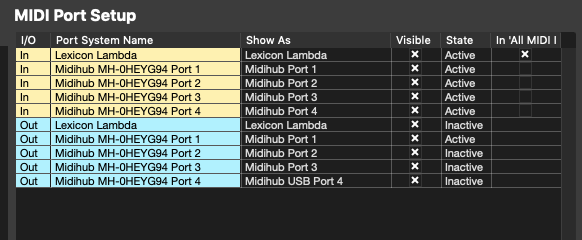

I haven’t used Cubase in decades so I can’t give specifics. I know in Studio One, in your scenario, it would be because the tracks were not armed to output the midi data received from wherever. This would probably be a question best tackled in the Cubase forum as it’s likely just incorrect track settings/routing. Whenever i get into a tangle like this, I go through ALL the track settings and it’s highly likely you’ll solve the problem.
1 Like
Hi Joey, thanks for taking the time to answer.
So a little more detail. When I arm/monitor the individual VSTi tracks in Cubase, I can succesfully send data (play notes) from a midi keyboard connected to the DIN port. And I can split that data into 4 channels/tracks and process it accordingly, and it all works really well. Sounds awesome.
I just wonder why MH is not taking the data from a midi track in Cubase, processing it, and sending it back to the VSTi tracks. Is there something you do in Studio1 with the ‘sending’ midi track to make it visible to MH?
I’ve been posting this in the Cubase forum too and theyre stumped as much as I am
From the MIDI monitor it appears everything is working as it should up until you try to route it to a track. In Studio One and Reason, you have to create a hardware controller in settings before you can route that midi data from the external hardware into a track. I don’t remember Cubase working that way or not so that may not be helpful info, but in any DAW you likely have to set up a controller device with the ports being from the MidiHub.
So just to check back in and update.
After some time away from this task I revisited with a fresh project and rebuilt it from scratch. Everything worked as expected right away.
Set up MH ports in midi connections in cubase
Send to USB port A from midi track with chords and an arp programmed in
Set up 4 VSTi tracks on midi channels 1-4 with input from MH USB 1-4
Key point was to set VSTi track to monitor.
Voila 4 slightly different parts playing from 1 chord track. Its a thing of beauty.
I set up a Dispatch pipe on the input and send to a Virtual port. Then sent the VP to USB 1-4, each with different processing. I absolutely love the Dispatch pipe lately. It’s all stating to make more sense to me. It took a while but I’m finally starting to make presets that I can make music with, and not just proof-of-concept experiments.
The cool thing with this project is that I developed it to test presets before I plug into my DAWless hardware setup. Its a lot quicker to bug test in my office in the DAW, testing pipes and values. Then when I’m happy plug it into my hardware.
The cool thing is, I realised thru this project, is that I can duplicate my entire pipeline stack, change the input from USB to DIN, and I have one preset that works on USB with Cubase, -AND- with DIN with all my hardware. Its a beautiful thing. I’m so happy I figured this out and can start to really develop some music using MH now.
Cheers for your input, and I hope this helps someone in the future.
1 Like