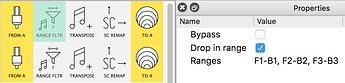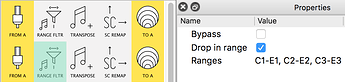I’d suggest a preset like this
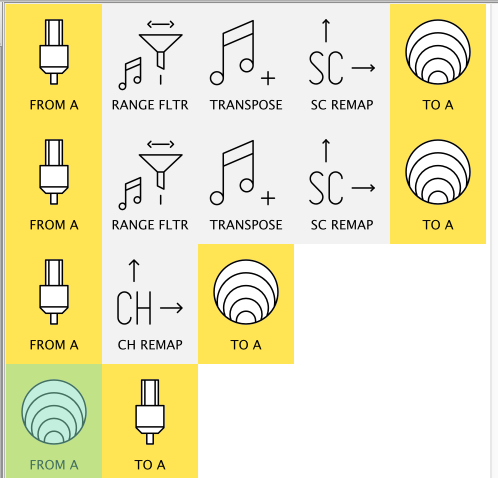
When you put your notes into a table…
…you can group the “note to’s” into just two octave groups:
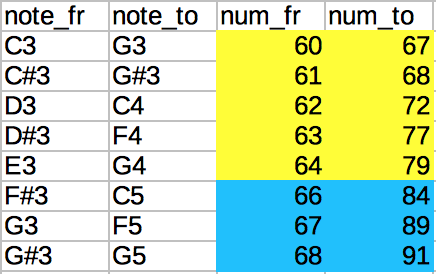
(assuming your other 4 notes fit in or aren’t played)
So, by splitting those groups into using Note Range Filter…
…you can then give each its own custom Transpose and Scale Remap
extra detail:
-
Note Range Filter: we use “Drop in Range” (rather than ‘allow through’) because if we need more than 4 intervals (8 values) we can just put in a 2ndNote Range Filterto finish the job -
I find it easier to do the sums for
TransposethenScale Remap; you might preferScale Remapfirst.
SetBaseaccordingly… -
…and Monitor!
Thats’ why I’ve stuck the discardableChannel Remapline in: by selecting the last line, you can check ‘note_to’ (original channel, say 1) against ‘note_from’ (remapped to say 16) for each note.
(apologies to UKR for the upside down colours)