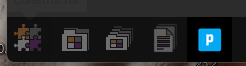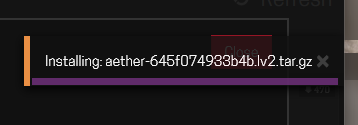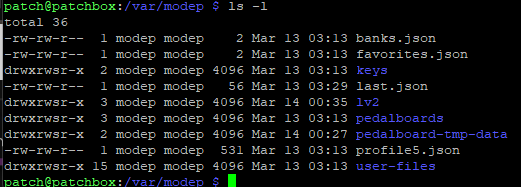Hello,
I installed PatchboxOS with MODEP on my Raspberry Pi 4 with a HifiBerry DAC+ ADC Pro hat.
This works great but i see no plugins available… I clicked the patchstorage and installed some plugins from there to test.
I have been reading the following:
At the moment MODEP image comes with 316 LV2 plugins ranging from synths to heavy guitar distortion plugins. You can find the complete list here.
Can somebody explain why the default plugins are not available ? I really would like to have the Guitarix plugins.
Maybe i can download them manually ?
The reason they are not installed by default is they are moving the plugins to be hosted in Patch Storage. That way you can just download what you want in the future.
However in the same thread where they announced Modep 1.12 there is a post on how to install all the previous plugins locally:
sudo apt install modep-lv2-*
sudo cp -r /usr/modep/lv2/* /var/modep/lv2
sudo chown -R modep:modep /var/modep/lv2
sudo chmod -R 775 /var/modep/lv2
1 Like
Thank you that worked perfect.
2 Likes
Hey all, found this while trying to get modep running on an rp5. Im getting these error mssgs tho
E: Unable to locate package modep-lv2-*
E: Couldn’t find any package by glob ‘modep-lv2-’
cp: cannot stat '/usr/modep/lv2/’: No such file or directory
have things been moved or do i need to do something different on my end?
Thanks!
@azazabacheche welcome to the community!
Need a little background here. Did you install Patchbox OS or some other version of Raspbian? What were you trying to do when you got this error?
@jtemple967
I’ve had the same issue as @azazabacheche just now.
I installed PatchboxOS.
I did “sudo apt update”
patch@patchbox:~ $ sudo apt install modep-lv2-*
sudo cp -r /usr/modep/lv2/* /var/modep/lv2
sudo chown -R modep:modep /var/modep/lv2
sudo chmod -R 775 /var/modep/lv2
Reading package lists... Done
Building dependency tree... Done
Reading state information... Done
E: Unable to locate package modep-lv2-*
E: Couldn't find any package by glob 'modep-lv2-*'
cp: cannot stat '/usr/modep/lv2/*': No such file or directory
patch@patchbox:~ $ uname -a
Linux patchbox 6.6.20+rpt-rpi-v8 #1 SMP PREEMPT Debian 1:6.6.20-1+rpt1 (2024-03-07) aarch64 GNU/Linux
patch@patchbox:~ $
patch@patchbox:~ $ sudo apt install -y modep-mod-ui
Reading package lists... Done
Building dependency tree... Done
Reading state information... Done
modep-mod-ui is already the newest version (1.13.0-3).
modep-mod-ui set to manually installed.
0 upgraded, 0 newly installed, 0 to remove and 311 not upgraded.
patch@patchbox:~ $
patch@patchbox:~ $ cat /etc/apt/sources.list
deb http://deb.debian.org/debian bookworm main contrib non-free non-free-firmware
deb http://deb.debian.org/debian-security/ bookworm-security main contrib non-free non-free-firmware
deb http://deb.debian.org/debian bookworm-updates main contrib non-free non-free-firmware
# Uncomment deb-src lines below then 'apt-get update' to enable 'apt-get source'
#deb-src http://deb.debian.org/debian bookworm main contrib non-free non-free-firmware
#deb-src http://deb.debian.org/debian-security/ bookworm-security main contrib non-free non-free-firmware
#deb-src http://deb.debian.org/debian bookworm-updates main contrib non-free non-free-firmware
patch@patchbox:~ $
I found the “Patchstorage” button,
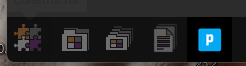
and trying to install some plugins that way, but it is just stuck here:
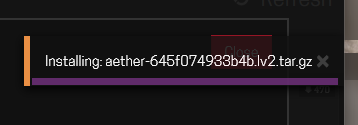
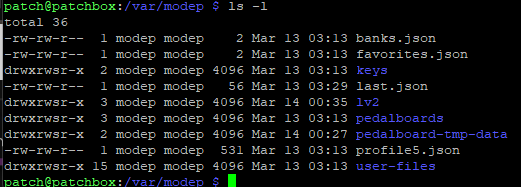
UPDATE I redid the chmod calls to /var/modep and installation works now. I still have to do them one at a time but OK.
Is there any way to install all of them?
Thanks,
DL
Never mind, I no longer want to install all of them. Patchstorage is fine, I just had to bump around a bit until I figured it out.
DL