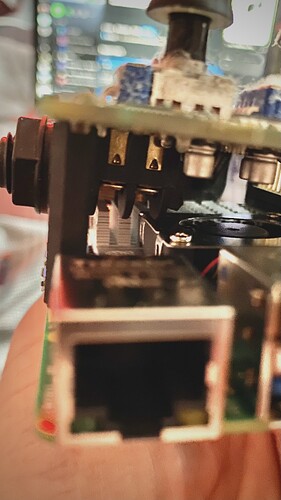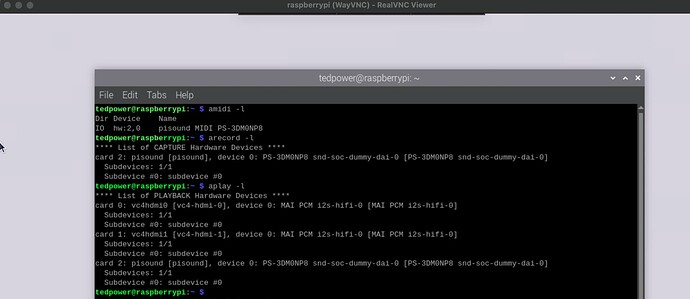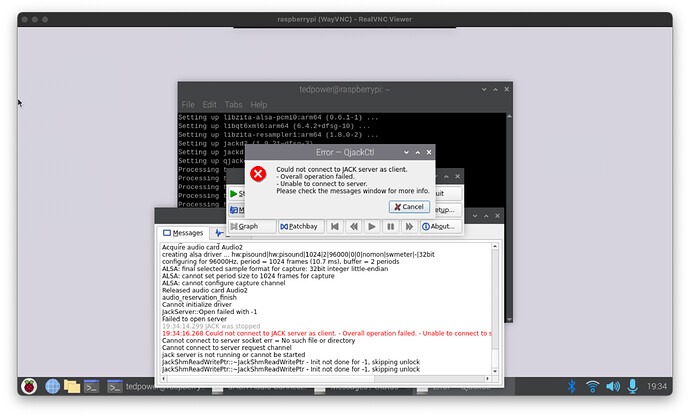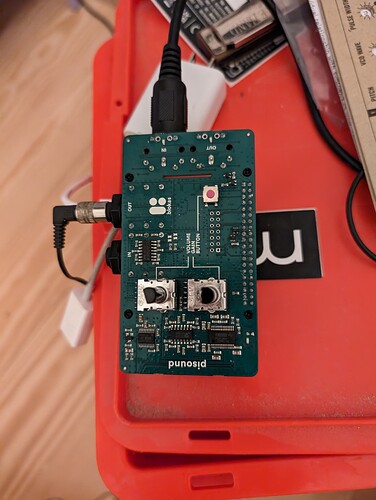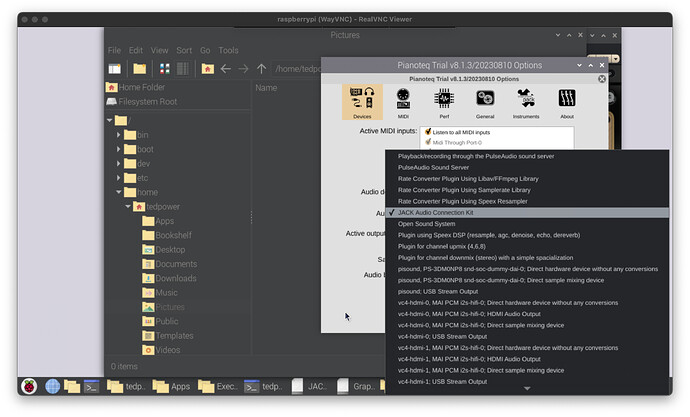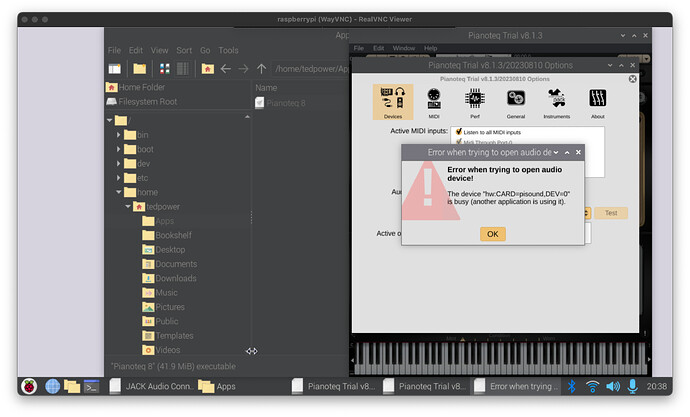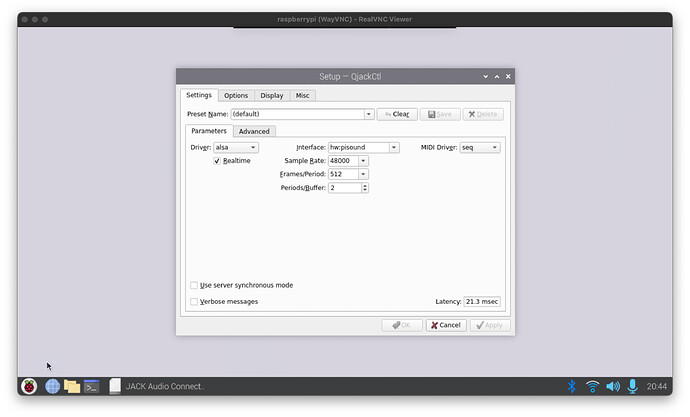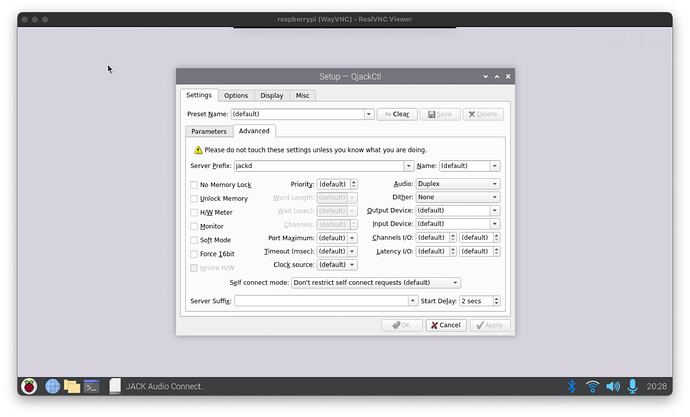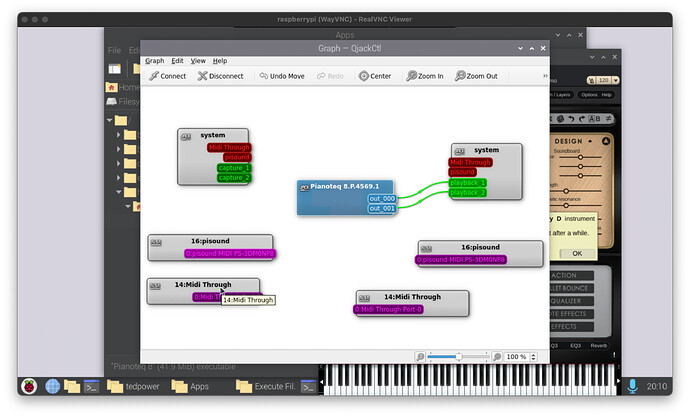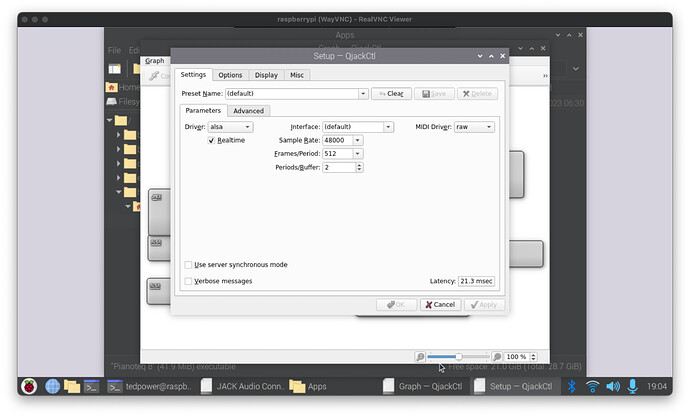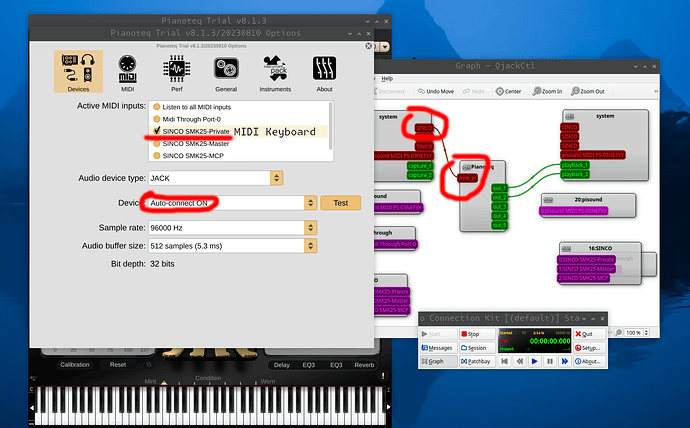Can somebody say whether the rpi 5 fan fits under the pisound? Or can I extend the breakout pins?
it does not fit perfectly with the fan, the plastic of the midi interfaces touches the cooler, not the fan.
First I thought it does not fit an bought me a connecting cable pin40 to pin 40 extension cable.
Nevertheless I did get it running but it was a software topic. So i tested it without the cable on my own risk and it worked (after I considered the comment of Giedrius)
Do you have the new Pisound? Here the IN and OUT are touching the cooler and fan … MIDI is completely free. Not sure if I want to try it like this ![]() Do I need a new Pisound?
Do I need a new Pisound?
All Pisounds are shaped the same. ![]()
So… no pun intended: Can I shape something off that plastic of the IN and OUTs or is that absolutely a dumb idea? It almost fits … but it’s under tension ofc when I add the plastic screws.
When a jack is inserted the metal tab at the port tip contact will rise, if you decide to trim the plastic tab, make sure it avoids direct contact with other conductive materials.
The Raspberry Pi website addresses this here (Heating and cooling Raspberry Pi 5 - Raspberry Pi)
“Well, you can mount a HAT above the Active Cooler using a set of 16mm GPIO extenders.”
Honestly the design oversight is a bit disappointing, especially considering this is a first party cooler. This makes compatibility with most existing hats, cases and enclosures a bigger problem than it really needs to be, hopefully there’s a revised version with the necessary clearances at some point in the future.
Ya fwiw I can confirm it doesn’t fit a pi 5 without an extender, but fits fine with an extender.
OK, I have to admit I’m struggling to get Pisound to work with Raspberry Pi 5. I’m not getting any audio out, and I’m not sure midi messages are getting in either —
I ran sudo rpi-update and now when I run the test commands i get what seem like reasonable outputs
I have a midi keyboard hooked up, and when I press keys the led flashes on key down and key up.
But that’s about as far as I’ve gotten. I don’t get any sound out, and also I’m not even sure the midi keyboard is getting interpreted properly.
First, I was getting an error where it couldn’t find the jack server.
Then I got that error message to go away after running jack_control start
But I still get no sound out of the Pisound audio out jack. And when I press the keys on the midi keyboard, the led on the pisound lights up, but in Pianoteq the corresponding keys don’t light up.
So long story short, I can’t seem to get this thing working. Any advice?
1024 doesn’t work for Pi5. Set to 512.
OK thanks @lee-yunseok! I’m getting there — I set the period to 512, and that might have been what got me to the next stage.
Good news: audio out is working fine now. I know this because Pianoteq has a software keyboard, and when I click on the software keyboard it sounds great.
Bad news: the midi input side of things isn’t working for me. The behavior is a bit strange: if I play twenty or so notes, roughly one of those notes will register and play (just the keydown). It is the correct note. But all the other keyboard presses don’t register. The little LED on the pisound board flashes on every key down and key up, but only a tiny percentage of those events seems to be making it to the software.
These is how it’s configured: ALSA, Jack Audio Connection Kit.
There are other options, like these 3 Pisound items…
But if I try to select any of these pisound options, it throws an error:
This is how the JACK stuff is currently configured
And this is the JACK Graph thing — I don’t really undertand this chart, but not sure if there’s anything that looks off to you there.
Anyway, that’s where I’m at. I know the midi keyboard physically is fine — I tested it with an iPad and garage band and it works there no problem.
Any advice for how to make my midi over din keyboard work with Pisound?
Thanks for the help!
Pianoteq and your graph doesn’t load your keyboard. Set MIDI Driver to raw in QjackCtl and retry.
Also check your iPad bluetooth connection when you use the keyboard with Pi.
@lee-yunseok, does the DIN-5 MIDI work ok for you?
I just checked using the latest kernel provided by rpi-update, I can see the DIN-5 input is receiving incorrect values, I’ll look into that. The output seems to be more reliable.
@lee-yunseok and @Ted1, could you please paste the output of uname -r here?
DIN very works well for me. 6.1.70-v8-16k+ #1712 aarch64
Both, input and output?
I don’t use output port.
uname -r for me returns: 6.1.70-v8-16k+
@lee-yunseok I also changed the MIDI Driver to ‘raw’ but that had no effect:
I still seem to be having the same issue — the midi light flashes but no notes register (or rather, notes register very intermittently, like one in 100 presses).
Any other things to try?
Well I use pisound, 192k or 96k for my use, period 3 in my jack settings, Jack DBus of course. But I don’t think it’s related.
Here I attached my screenshot. I’ve download Pianoteq trial and test with Jack, it works in latest 6.1.72-v8-16k+ kernel.
ALSA also working without Jack. Don’t use Jack if you select ALSA on Pianoteq, just select pisound, PS-#### for output.
I’ve seen an issue with communication between Pi 5 and Pisound, depending on the current CPU scaling - I’ll investigate this further and will likely have to make a software fix to make MIDI stable in all CPU frequencies of Pi 5.