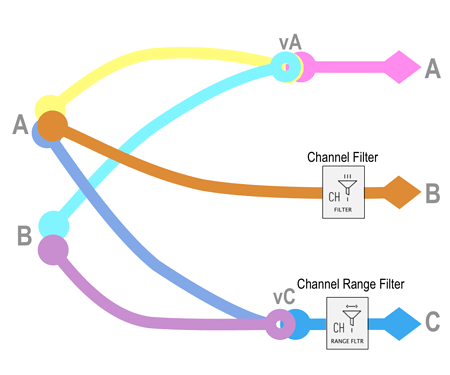Hey again, Michael
Fairly early on in the tutorial New to Midihub: Step-by-Step.05 there’s a diagram…
…which sketches the inputs & outputs for the solution being aimed for.
Later there are diagrams which start to flesh out the routes that MIDI messages will take inside Midihub:
Each of the arrows/arcs then will become pipelines where the message flow is split or merged.
Something like the 1st diagram is a useful starting point to break down your workflow into manageable chunks.
Whether you go for a wire diagram on the way to sketching out the pipelines you’ll need is a matter of style.
Posting up either/both will help others see what you’re trying to. That is a good starting point.
(if it suits your thinking-style to do it in list-format go that way. Don’t forget Channel info!)
The Step-by-Step.05 tutorial itself is quite similar to where you’re going. Working through it may also help you get started.
The earlier tutorials cover stuff like using MIDI Monitor.
This is a really good tool to check as you go along what’s going through various pipes as you turn knobs etc.
Knowing how to use it and its filters well is the key IMO to building a complex patch from scratch.