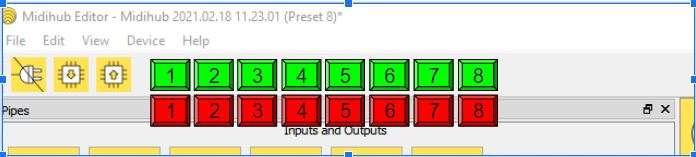I posted this topic already in Juni 20. I ask you to color the Load/Save buttons with different colors to see the difference.
I suggested you to think about a better usability of the Save/Load Buttons.
Now I had the following idea:
LOAD: GREEN
SAVE: RED
Is that possible?
Hey, first I’d like to understand the usability issue better. 
- Do you want to have ‘quick access’ to save/load particular preset?
- Do you unintentionally happen to save to the wrong preset? (We might want to add a confirmation message, in case it’s not the ‘current preset’)
- It’s unclear whether the popup menu when using the toolbar buttons is for save or load action?
- Anything else?
1 Like
[quote=“Giedrius, post:2, topic:2739”]
-
Do you want to have ‘quick access’ to save/load particular preset?
yes
-
Do you unintentionally happen to save to the wrong preset? (We might want to add a confirmation message, in case it’s not the ‘current preset’)
Yes that happens really often
-
It’s unclear whether the popup menu when using the toolbar buttons is for save or load action?
yes the usability is accidentally causing missuse
-
Anything else?
The problem arises from the positioning of the buttons for loading and saving. They are right next to each other, which in itself … is unwise, but then they are also the same color that just has to go wrong
1 Like