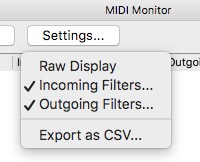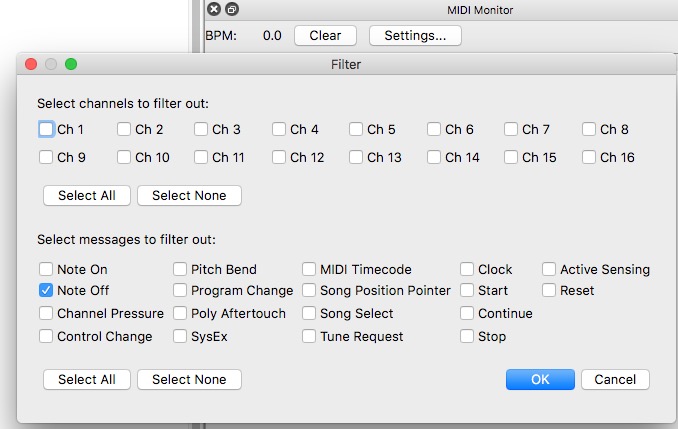I´ve got a wireless Keyboard Alesis Vortex 2 connected via Bluetooth USB dongle and got a strange issue:
I can´t get any Midi (notes/cc etc.) on CH 16 - can´t see anything on the Midi Monitor (only on CH 16, all others work)
I can see the Midi on Midi OX on my Windows (connected via USB cable) and even in Pure Data Monitor inside my RPi Zero, but not in the Midihub editor.
Anyone can reproduce this?
Does the LED flash when you send a Ch16 message?
It may be that your Ch16 messages are filtered out in the MIDI Monitor Settings…
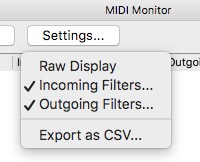
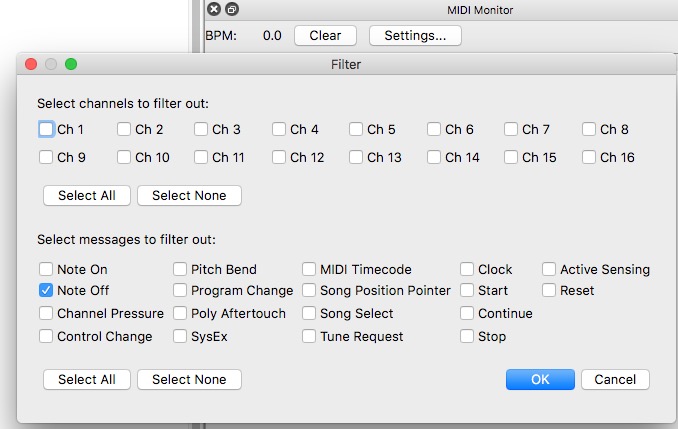
(here only Note_off is hidden from the Monitor pane)
Another way to test is to click map on some property and send a Ch16 Note/CC in
None of the 8 LED flashes, the lonesome one at the top is blinking all the time (still when there is no clock input, hm…so this is the heartbeat of the Midihub itself I guess)
Mapping test has also failed and no filters in the monitor.
tested another device with DIN Midi (Ensoniq ASRX): Ch 16 ok
tested another device with USB Midi (Deluge): Ch 16 ok
Tested the Alesis Vortex Dongle on Windows Midi OX: Ch 16 ok
Tested Alesis Vortex USB on Midihub Ch 16: mööp
“You can´t always get what you want” to say with the words of a famous rocksinger 
The single ‘status’ LED indicates USB MIDI activity on any of the 4 USB MIDI ports, in both directions. If it’s blinking - it’s either sending or receiving something on any of the ports.
You could place “FROM USB A” all the way to D and check each to see if there’s any activity.
Good idea to doublecheck your monitor filters.
1 Like