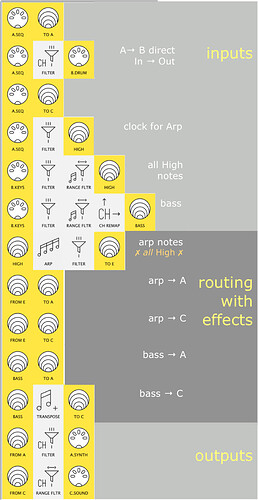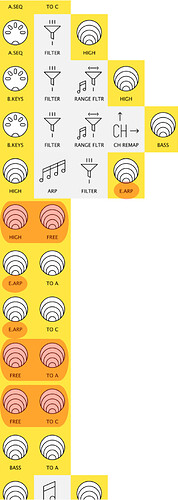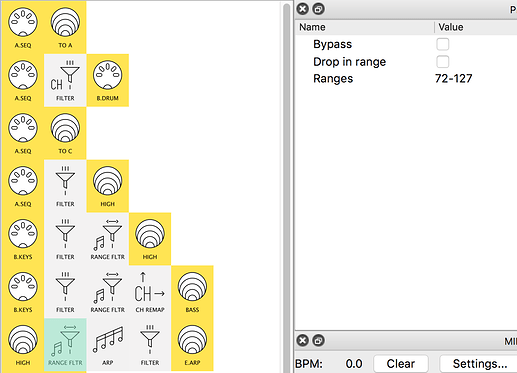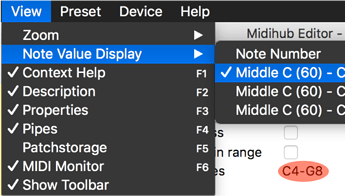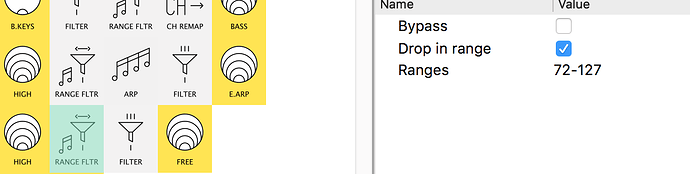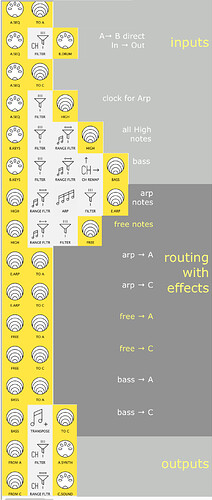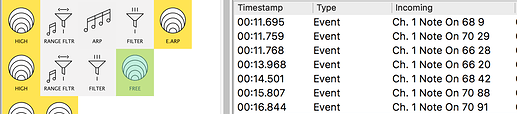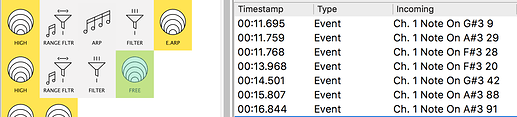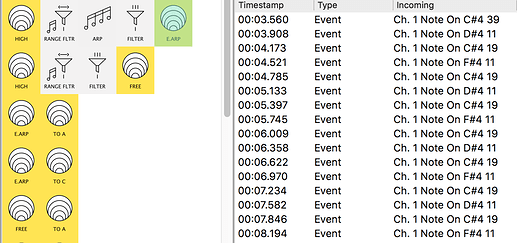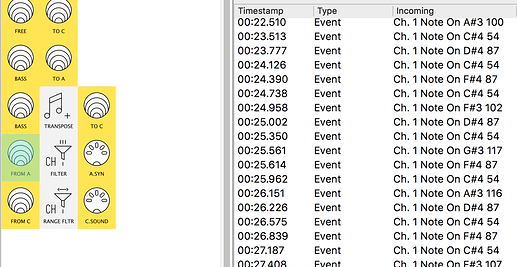An Arpeggiator with a Keyboard split
development: 8 testing: 4 play: 4++
Picking up where we left off, we want to…
… make a SECOND keyboard split…
… and make a part of the keyboard “Arpeggiator only”
If you took a break…
To make another keyboard split…
We’ll use the same idea we did when…
… we split the MIDI-B out to HIGH and BASS:
Now we’re going to split the HIGH into “ARP” and “FREE”
Picture this for a moment…
...then check:
Yes, ARP & other pipes only left out of the diagram!
Now: let’s add in the extra pipelines:
As well as Virtual E…
…we’ll need another virtual pipe…
…we’ll use Virtual F .
(we’re also going to rename Virtual E and Virtual F…
… to E.ARP and FREE…
…just to make their purpose clearer)
Change the Virtual-in pipes and add the new pipelines…
We now have:
- a working Arp in a ‘HIGH’ →
Virtual Epipeline… - …splitting off to play on Channel 1 to
Virtual AandVirtual C
Two tasks remain…
…to make sure:
- only some of the “High” notes play in the Arp,
- leaving the others to play on the “FREE” pipeline
So… we need to add two more Note Range Filters
First: put a
Note Range Filterin the Arp pipeline……have its range start an octave higher than the “High” range.
(Make sure the notes are filtered before they can be used by the Arp!)
So now we have a Note Range Filter for “Arp” notes, …
…we also want a Note Range Filter for “Free” notes.
We can give it a new Range…
…or just set it to do the opposite of the “Arp” Note Range Filter
Now: add the
Note Range Filterin theHIGH→FREEpipeline……and give the pipeline its own Clock
Filter
The completed patch…
Now we have:
- Bass on channel 2 at the bottom end of the keyboard;
- “Free -play” on channel 1 in the middle octave; and
- Arpeggio play on channel 1 at the top end of the keyboard!
As well bearing able to hear our 3-part keyboard in action…
…we can use MIDI Monitor too…
...to check the output:
Here’s some “free play” notes from the middle of the keyboard…
…but exactly the same output set to Middle C (60) - C3…
…makes it much more obvious these are the ‘black keys’ in the middle octave!
This display shows the arpeggio playing in the octave above…
(you can tell we set the Octave Range to +0 to keep things simple!)
and here’s the combined output:
Now Save your patch with a name like 2In3Out_6split.mhp
play with your 3-zone keyboard:
- like before, experiment with turning pipes on & off
- does “bass-free-arp” work for you…
…or is “bass-arp-free” better?
(it’s just a quick change to twoNote Range Filterpipes!)- put a
Transposein the ARP pipeline to drop an octave?
(…does it make a difference whether it’s before or after theARPpipe?)
Now we’ve seen one way of having both
Arpeggiatorand “free” play on the higher notes…Let’s see how to switch easily to have one or the other.