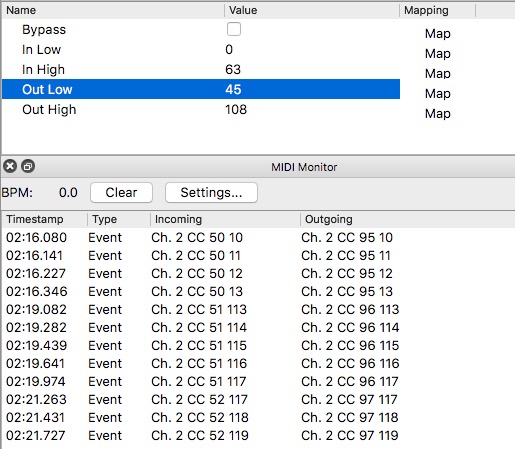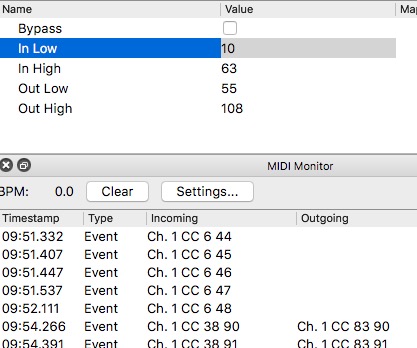Hi forum-members,
I´m a newbie so little bit confused how to get this setup working :
I´d like to map my Doepfer Pocketdial Midi Out to the Jomox airbase99 drumexpander´s Midi In for controlling its Midi CCs parameters for sound editing.
Because there is no mac editor software for pocketdial available i use MidiHub to tranform Midi CC 0-63 (4 banks with 16 endless rotary encoders) to control for instance BD pitch (CC101), decay (CC104) and so on and on…
So by using Midihubs MidiA in and out, each CC parameter needs a single pipelie, In my case that woud be 64 pipelines with Channel Remap, Midi Filter and CC Remap, right ?
Or do i need Tranform ?
Or is there a simpler way to archive this ?
Another question : using midi monitor what does the last number signify ? (for instance Ch. 1 CC 101 → 62)
Turning the rotary knobs on the Pocketdial, it seems the middle position is 64 and depending on clockwise/anticockwise that number ranges between 57 and 71…
hey @mofateam welcome to Midihub.
how many pipelines with CC Remaps you need will depend on the range of CCs you want to map to.
So here, we’re using just one instance to map all 64 CCs up by 45:
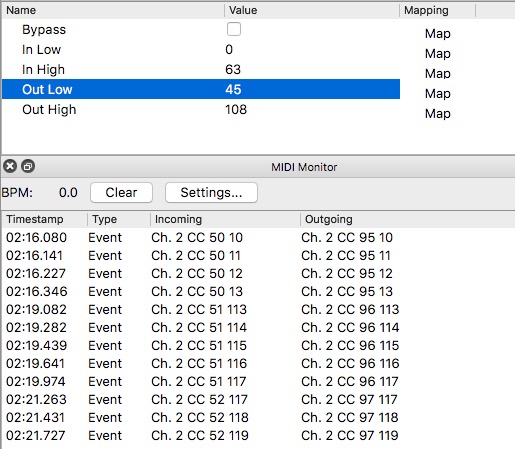
It all depends on how particular you want to be about the order of knobs on your controller: if it’s OK to have say, Pitch & Decay 3 knobs apart then fine. Otherwise you’ll need several sets.
Note also that CCs out of range get discarded…
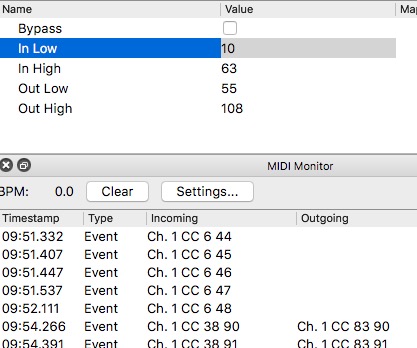
It might need a little planning to make an efficient mapping that is also an acceptable knob layout. Remember that you can use CC Range Filter to say, discard a few CCs in the middle of a range that will otherwise map a batch nicely.
PS. Does your display look different to my screenshots?
CC values usually go between 0-127. That’s a very clamped range!
Hi resonotter,
Thank you for the quick reply !
it is very kind of you helping me here, and I think I got it now.
My first step is to filter all unused information from my midicontroller - don´t know if this is necessary, but it might do no harm. Then, for controlling the Airbase parameters I did like you wrote
For instance the BASS DRUM
from CC00-CC06 Pocketdial CC remap In Low 0 - In High 07 to Out Lo 100 to Out High 107 (CC100 BD Tune to CC107 BD Attack), Volume CC07 to 117 and so on for each instrument …
On midi monitor that seems to work fine…
I had to change the preset on my pocketdial, now it increases/decreases the value up to 127 by turning the encoder left/right, depending on the dialing speed
Thank you again,
Jo
1 Like
Glad you got it going.
One extra thing when mapping; the ones I used were all 1-1.
You can also (if it’s useful) map say {1-16}->{1-4}.
Try both ways with say a Rescale and see the effects. Might be useful with setting up your desried mappings…
Another way you can do it is just use transform pipes and set it to CC to CC. Argument 1 should be the CC you want to transform to. Then set the work with high and low to the exact CC number of your control.
You 'll have to have 1 pipe for each control but you can keep it all in one pipeline if you want, or break them down into smaller chunks. With the transform pipe you can choose what channel to work with and what channel to set the transformed CC into.
1 Like
Joey makes a good point, Jo (@mofateam ):
- you can think of the Remaps/Rescales as taking a whole bunch of stuff and squeezing/stretching/flipping them
- whereas Transform is more tweezers– picking out one thing (in this use case) and making it just what you want.
Taking a quick look at the AirBase CCs, it looks mostly like quick Remaps with Transform picking up the ‘eccentrics’ like BD|SD Level (which sit outside the contiguous {100-107}|{108-112} ranges) and putting them neatly in place on your controller.
Sounds like you’re getting on swimmingly but if you want one of us to take a look, post up your patch here (–or if too early for forum to allow that – on patchStorage as a HelpNeeded)
1 Like