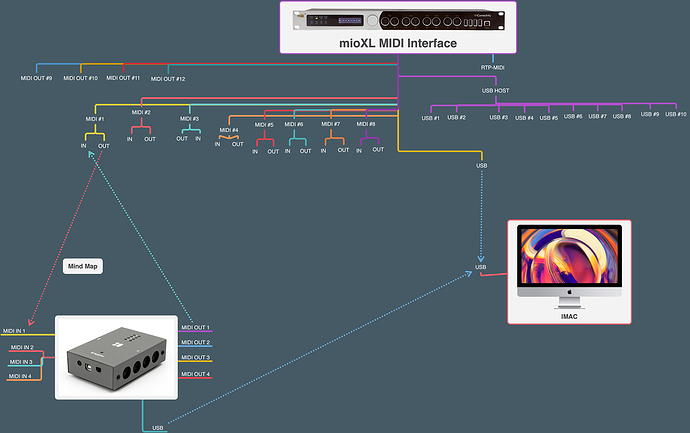Hi.
Please forgive if I am not using the proper terminology here. I’d like to know if the following is possible:
I am trying to set up Midihub as a “stand alone” midi processor…something hooked into my system ONLY via USB so that I can send midi out to it and receive processed midi back from it. (I already have a different midi hub installed in a rack with all of my hardware connected to it, so using the midi din jacks of the Midihub to connect to hardware isn’t really an option for me.) I was hoping that I could just send out something via one of the Midihub’s USB midi ports and use that same (or another) of the Midihub’s USB midi ports to receive the modified info back and send it back into my DAW to play VSTs or hardware.
Note: There is a very similar question on the Forum about setting up something like this specifically with LogicPro. I didn’t post this question there because the OP has abandoned trying to get this use case to work over USB and working over usb is exactly what I need.)
I sort of got this to work in Ableton, but selecting USB A in and out in the pipe built in the Midihub editor resulted in what looked like a feedback loop. (In the other thread on Logic Pro, the OP took a screen shot of the difference in behavior when using the mdid din versus the midi USB ports in Midihub editor. It seems to confirm a loop when using midi over USB.)
Anyway, I’m going to keep plugging away at it, but I first wanted to make sure that this use case - using Midihub as an “external processor” via just the USB connection - is one that is doable at all.
I sure hope the above makes sense. Thank you for any comments.
This definitely can be done, I sometimes use Ableton this way. If there’s a loop, that means the DAW itself is sending MIDI data it receives immediately to the same MIDI port. This can happen if you have enabled ‘monitor in’ function in Ableton.
Could you send a screenshot of your Ableton session view with I/O details visible?
On Midihub’s side, you should have a preset active with FROM USB A -> TO USB A and similar pipelines.
Hi.
Thank you so much for replying.
I’m still working on it on this end. I actually don’t use Live that much anymore…mostly Studio One and Bitwig. A couple of others too, but those are the main two I am focusing on.
I got it to work in Studio One. (I can post the set up info if anyone is interested.) I think I’ve got it working in Live, but need to test a bit more. (Thank you for your kind offer of assistance.)
I’m still trying to sort through Bitwig though…it’s more difficult than it should be (for me anyway) given how flexible BWS is. It’s user error I’m sure. I’ll report back progress. If anyone has some tips. They are appreciated.
1 Like
You can avoid the feedback loop in Live by creating 2 MIDI tracks - One sends MIDI to the MH & the other receives MIDI from the MH + has your instrument on it. Make sure to set the input port on the track that will send data to MH to your midi controller / computer keyboard / no input if you’re just going to play clips - if it stays on the default “All ins”, it will pick up the data returning from the MH, creating a fb loop. The MIDI output of this track we can say will be MH USB A. The instrument track’s input gets set to USB A with input monitoring turned on.
The MH pipe then just needs to take input USB A -> pass it through whatever processing you want to do -> output USB A
I haven’t looked into how to implement something like this in Bitwig, but I’m curious. I got a bit frustrated with the way they handle channel routing but maybe it is just me…
1 Like
I have the MH connected to my rack-mounted mioXL via DIN, works without any issues.
The reason for this is that I need to have access to the editor, which is only possible using the USB port.
You could do the same with USB, really no difference, apart from your not gonna be able to use the editor when you connect the MH to your interfaces host USB port. What MIDI interface do you use?
Just send the signal from whatever gear you want it’s midi processed to the MIDIHUB via USB and then send it back in again and use that destination as a source/input in your DAW.
I effectively use the MIDIHUB as an outboard MIDI effects processor in my setup.
4 Likes