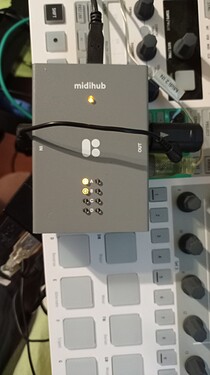Hi,
Waiting on my MidiHub to arrive, I haven’t even downloaded the software yet. I just wanted to check here if anybody has used the WiDi Master with MidiHub? If so is there anything I should know about the setup? I’m hoping it will allow me send Bluetooth Midi to the MidiHub from a bluetooth midi wind controller, then from the hub to my hardware synths (DreadBox Typhon, Volca FM, Digitakt). I haven’t had much luck with the WiDi master so far, hoping the MidiHub might be the missing piece.
Thanks
Haven’t tried that particular brand but I can’t see why it wouldn’t work. As long as the adapter gets power. I used a midi bt-adapter that had a short cable and only got power from one of the midi ports which ment I had to use an extension cable, but that worked fine as I remembered.
Thank you. My midi hub arrived about an hour after posting this. Looks like I’ll get to try it tonight 
Thanks again for answering!
Let us know how it goes! 
I use both devices in conjunction and they work fine.
I am using an Alesis Vortex 2 Wireless Keyboard…take the pads for preset changing on the MIDIHUB.
connected via RPI Zero it works great
sounds like a good solution. I might try something similar if i can’t get the widi master working. Thanks
Hope you don’t mind me asking a couple of questions. I couldn’t get it working. midiHub is fine. It powers the widi master. When i connect an iPad to the widi master i can see it is receiving midi. Solid blue light responds to iPad activation. I can’t see anything coming into midihub and messages are not passes to the typhon synth. Also when I connect the Bluetooth midi device (a re.corder) the widi master light changes to light blue and flashes a lot. This has happened since i updated the firmware. So far I’ve updated firmware twice on the widi master and done a factory reset. I still have not managed to use it to send midi in. I got it to send out from a keystep to an ipad but not the other way.
not good so far  it could very well be user error however
it could very well be user error however
That don’t sound good. Can you share the preset in midihub to at least rule out that it isn’t that?
I am a PC user, so this might not be relevant for iPad. I had to install MidiBerry on my PC to ‘define’ the midi input on the PC from the Bluetooth Connection. Then I routed the MidiBerry MIDI to where I needed it to go. The first part it seems as thought you have gotten a Bluetooth connection. Now you need to define that Bluetooth connection so you can tell the synth were midi is coming from/going to.
Thank you. On MidiHub I’m keeping it as simple as possible. Just from Midi A (Widi Master) to Midi A (Dreadbox Typhon). I have the Widi Master power connected to midi B out.
The Re.Corder connects and successfully sends Midi to an iPad, so that seems to be working. Sending on Channel 7. Switched out the widi master with my keystep and that worked. So it seems to be the widi master that is the issue. I probably shouldn’t be wasting peoples time on this forum with this as it’s not a midihub issue.
That’s very helpful. Thanks. I use PC mostly, I was just testing with the iPad. MidiBerry have an app specifically for Widi Master. That should at least let me confirm it’s working both in and out. I’m starting to think I got a dud. I see they have a version for wind controllers also. Cheers
I use a Widi Master with my Midihub. I pair my Casio PX5S with Midihub using a couple Widi Masters. I don’t do iOS to Widi Master unless it is just briefly to test something. For a reliable connection I would use a Widi Bud Pro attached to the iPad. The Apple bluetooth midi stack has not been as reliable for me as 2 Widi devices working together (I get disconnects occasionally).
Yeah. It don’t seem like the midihub is the issue at the moment.
I have a Casio sax but it’s old and connects with a midi cable so it’s easier in that way to see connection issues than with bluetooth.
I guess I would try to connect different bt-connections between all instruments to see where the connection don’t work if I used Bluetooth devices more. But It seems like your on that. And it’s not likely a issue that it connects like to the iPad and then lock the connection from other bt devices… The classic Mac issue with headphones. Because your setup should work…
I would also try to reverse the connectors on the Bluetooth sender receiver just in case I put the in and outs the wrong way. But it shouldn’t be that because if you connect it wrong there’s no power coming in and they wouldn’t start at all if they depend on power from the midi output.
How about channels. No. It should work either way as long as the channels are open I midihub. And they are by default. And either way you would see data entering the midi hub then I think. Otherwise I would do a standard test and set every device to send and listen to midi on channel one, because that’s usually the factory setup and rule out it isn’t a problem with wrong channels.
I think it’s good that you use the forum either way, because other people may have the same problem and if you find a solution it will help others. If not, then they at least know there could be an issue with a special brand of bt-midi devices.
Sorry I couldn’t be of more help.
Hi @0kee,
I have similar equipment that you ask. My rig is little complicated so I rearranged to your requirements.
I tried this:
Wind controller Akai Ewi Usb connected to WIDI Uhost, all powered by power bank.
Widi Master pinned to Blocas MidiHub on DIN port 2, simply edited to conection USB In 2 → DIN Out 2 and DIN IN 2 → USB OUT 2
Blocas MidiHub was pluged by USB port to Raspberry Pi with PatchBox Os. By aseqdump -p 28:1 I can observed stream of midi from Akai EWI Usb.
So I can confirm that this setup is working.
In your case you need connect from Raspberry Pi to hardware synths but is not complicated by aconnect.
Important is follow the instructions on how to set up the WIDI group. It can found in WIDI App manual.
In first You must power of only one WIDI device at time and
change the [BLE Role] to [Force peripheral]. Also update the firmware and USB firmware.
After this step made on all WIDI thing that you can grouped by group function in WIDI App.
You must be patient, in my case I repeated grouping three times becouse I had problem with connection between my phone and WIDI Uhost.
After grouping connection between WIDI Master a WIDI Uhost working well.
And picture
Other rig with WIDI things MIDI over Bluetooth - #46 by ToFF - Software - Zynthian Discourse