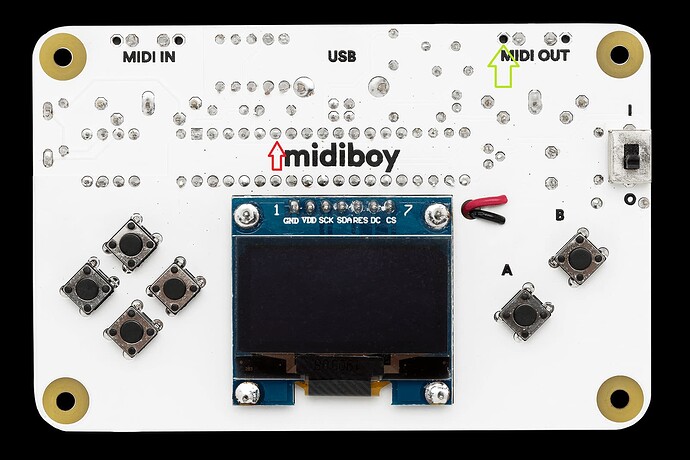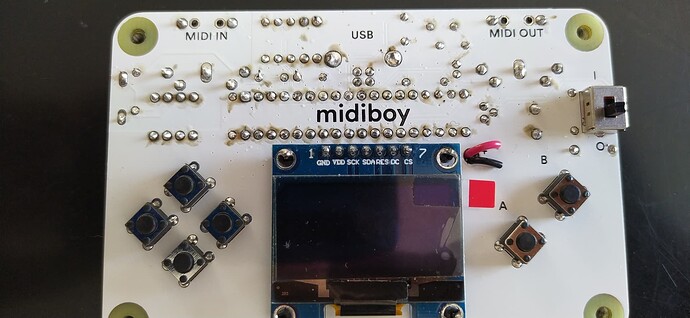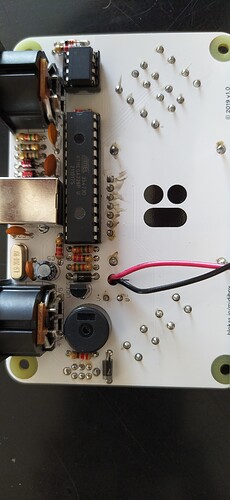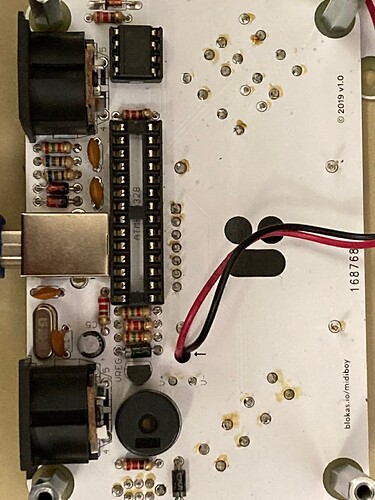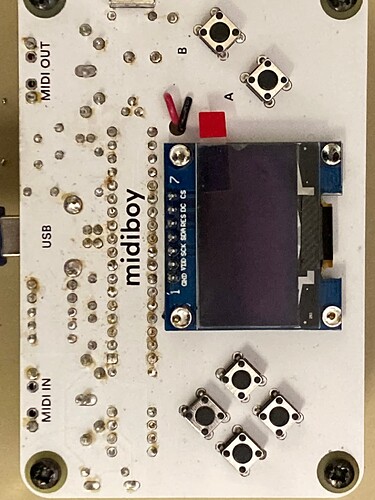ok, i checked the board and can’t find any faults.
i tried to upload a sketch via isp and got this message:
Arduino: 1.8.19 (Linux), Board: "Midiboy"
Der Sketch verwendet 9306 Bytes (32%) des Programmspeicherplatzes. Das Maximum sind 28672 Bytes.
Globale Variablen verwenden 1073 Bytes (52%) des dynamischen Speichers, 975 Bytes für lokale Variablen verbleiben. Das Maximum sind 2048 Bytes.
***/home/patch/arduino_arm/arduino-1.8.19/hardware/tools/avr/bin/avrdude -C/home/patch/arduino_arm/arduino-1.8.19/hardware/tools/avr/etc/avrdude.conf -v -patmega328p -cstk500v1 -P/dev/ttyACM0 -b19200 -Uflash:w:/tmp/arduino_build_466915/midichords.ino.hex:i ***
avrdude: Version 6.3-20190619
*** Copyright (c) 2000-2005 Brian Dean, http://www.bdmicro.com/***
*** Copyright (c) 2007-2014 Joerg Wunsch***
*** System wide configuration file is “/home/patch/arduino_arm/arduino-1.8.19/hardware/tools/avr/etc/avrdude.conf”***
*** User configuration file is “/home/patch/.avrduderc”***
*** User configuration file does not exist or is not a regular file, skipping***
*** Using Port : /dev/ttyACM0***
*** Using Programmer : stk500v1***
*** Overriding Baud Rate : 19200***
*** AVR Part : ATmega328P***
*** Chip Erase delay : 9000 us***
*** PAGEL : PD7***
*** BS2 : PC2***
*** RESET disposition : dedicated***
*** RETRY pulse : SCK***
*** serial program mode : yes***
*** parallel program mode : yes***
*** Timeout : 200***
*** StabDelay : 100***
*** CmdexeDelay : 25***
*** SyncLoops : 32***
*** ByteDelay : 0***
*** PollIndex : 3***
*** PollValue : 0x53***
*** Memory Detail :***
*** Block Poll Page Polled***
*** Memory Type Mode Delay Size Indx Paged Size Size #Pages MinW MaxW ReadBack***
*** ----------- ---- ----- ----- ---- ------ ------ ---- ------ ----- ----- ---------***
*** eeprom 65 20 4 0 no 1024 4 0 3600 3600 0xff 0xff***
*** flash 65 6 128 0 yes 32768 128 256 4500 4500 0xff 0xff***
*** lfuse 0 0 0 0 no 1 0 0 4500 4500 0x00 0x00***
*** hfuse 0 0 0 0 no 1 0 0 4500 4500 0x00 0x00***
*** efuse 0 0 0 0 no 1 0 0 4500 4500 0x00 0x00***
*** lock 0 0 0 0 no 1 0 0 4500 4500 0x00 0x00***
*** calibration 0 0 0 0 no 1 0 0 0 0 0x00 0x00***
*** signature 0 0 0 0 no 3 0 0 0 0 0x00 0x00***
*** Programmer Type : STK500***
*** Description : Atmel STK500 Version 1.x firmware***
*** Hardware Version: 2***
*** Firmware Version: 1.18***
*** Topcard : Unknown***
*** Vtarget : 0.0 V***
*** Varef : 0.0 V***
*** Oscillator : Off***
*** SCK period : 0.1 us***
avrdude: AVR device initialized and ready to accept instructions
Reading | ################################################## | 100% 0.00s
avrdude: Device signature = 0x000000 (retrying)
Reading | ################################################## | 100% 0.00s
avrdude: Device signature = 0x000000 (retrying)
Beim Hochladen des Sketches ist ein Fehler aufgetreten
Reading | ################################################## | 100% 0.00s
avrdude: Device signature = 0x000000
avrdude: Yikes! Invalid device signature.
*** Double check connections and try again, or use -F to override***
*** this check.***
avrdude done. Thank you.
so i double checked all connections
it looks all fine
but it seems that the 328 hate me