Hi, for explanation purposes a pipe-configuration: “from MIDI A to USB A”.
Cables: MIDI in+out goes from my KEYLAB MK3 to in+out MIDIHUB (usb powered)
ABLETON MIDI Preferences: MIDIHUB (input: track+sync, output: track). Adding a new midi-track selecting “midi from” : midihub. Lights show MIDI signal pressing keys. With this config I am not sure if it works right, because loading an instrument like a piano within this pipe it seems it works e. g. with “transpose”-block I can change semitones but when chanigng the block to e. g. with “arp” comes no sound any more. no idea why! same problem with all other blocks. (Pipe is connected!)
Arp and some other pipes require MIDI clock to be flowing through it in order to perform their function. You should have you MIDI master (Ableton?) send MIDI clock to at least one of Midihub’s USB inputs, then use virtual pipelines to get the clock to the Arp pipe. Somehing like this:
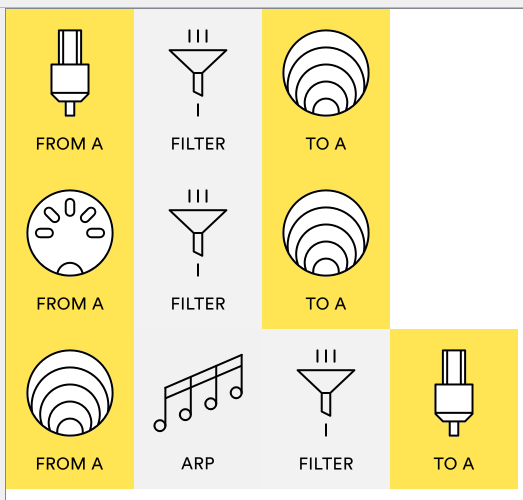
USB MIDI Master, keyboard and Arp.mhp (137 Bytes)
The filters are placed to drop every event that we’re not interested in, also not to send the clock back via USB to Ableton.
1 Like