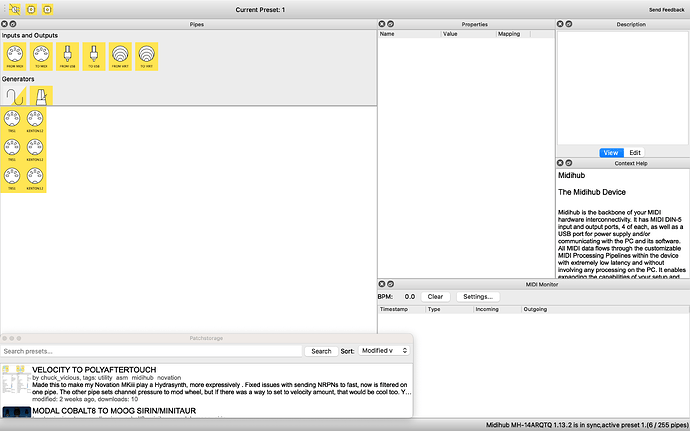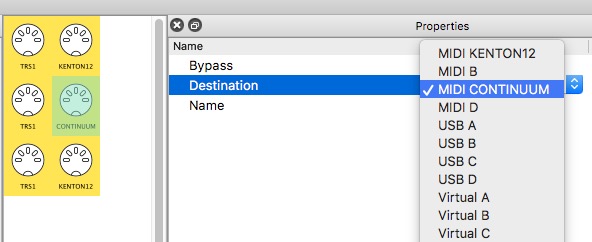Hi, when I name the default MIDI in ports, I can’t choose between them. For example, if I name port 1 “A,” and the other 3 ports “B,” “C,” and “D” I can’t choose any others besides A, even if I choose a second port. So all my pipes can only start with port A.
Even if I don’t name them, I can only choose MIDI from A.
I hope this makes sense.
Hi, could you post screenshots of these windows:
- Default port names (opened from the Device menu)
- Preset port names (opened from the Preset menu)
- The entire editor window, with Properties pane visible and an input pipe selected.
You may also describe the exact steps you take, so I can try and reproduce the issue too.
Ok, I think I figured out what you mean - the display of the port name in the Properties pane, Source or Destination parameter, shows the physical port letter instead of the name set in the Device Default, but if it’s set in the Preset Name, it shows what you’ve inputted.
Indeed, this is value display bug in the Properties pane, however, it does not affect the operation of the device at all, you will see the correct port name in the pipeline view itself, and the MIDI data will be routed correctly.
Hi, I’ve attached some screenshots below. I’m not sure if they illustrate what you’ve described above. Additionally, here’s a little more information: one of the walk through instruction sets showed an example of merging midi froms A and B to midi to A. I was trying to set that up, and could choose midi B. In my case, all I could choose was TRS1, as shown on the pipes screenshot. I can’t select any other of my midi froms.
Also, I can’t select midi to ports other than Kenton.
Are you saying that even though they all say TRS1, they will actually be the proper ports?
I’ve a feeling (I’m hoping) this is a user error, otherwise, it’s going to be very confusing to build my rig…and I’m already confused 
Thanks for your help!
And apologies, I was allowed to upload only one picture.
Hey @Michaelronaldsmith are you saying that your IN (= ‘TRS1’) and OUT (= ‘KENTON12’)
are always these when you drag them in place?
So these are your MIDI A IN & OUT respectively?
Forgive me if I’m wrong, but I’m wondering if you’ve just not seen how to change Destination:
-
Dragging a new USB/MIDI IN/OUT will always default to giving you A.
-
You then change that to what you want by selecting the pipe you want to change
(highlighted below in green)
-
then clicking on the Destination drop-down in the Properties panel …
…and choosing like this:
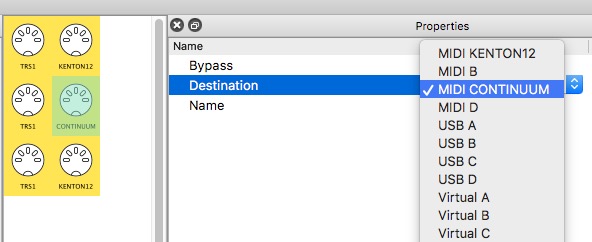
If this is your solution, you might want to know that this is covered in New to Midihub: Step-by-Step.02: one of a series of hands-on tutorials which are intended to help new users go from plugging Midihub in to evolving a complex patch
(PS. I chose Continuum because we can all dream, right?)
1 Like
Thank so much! I was hoping it was user error…I just didn’t understand the “Source” and “Destination” functions. Take care!
1 Like