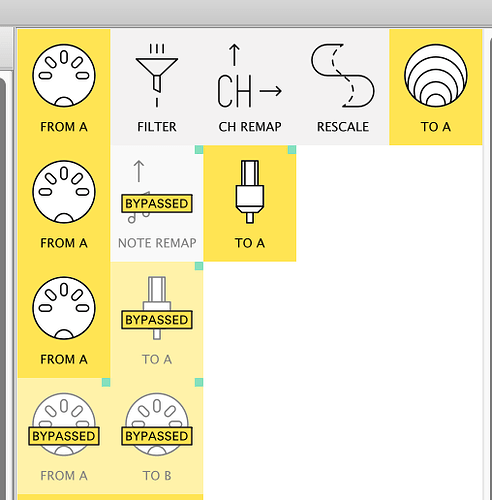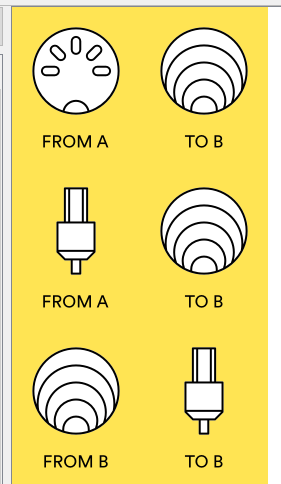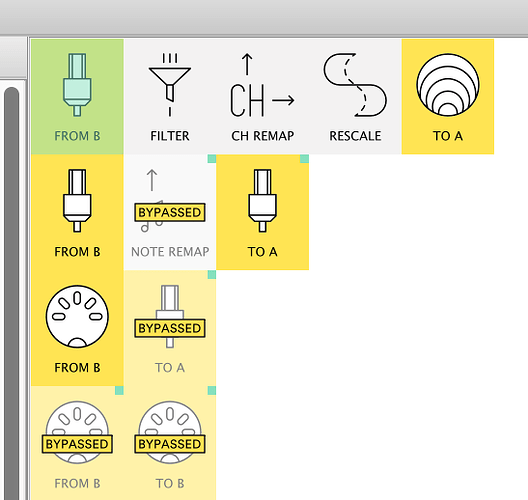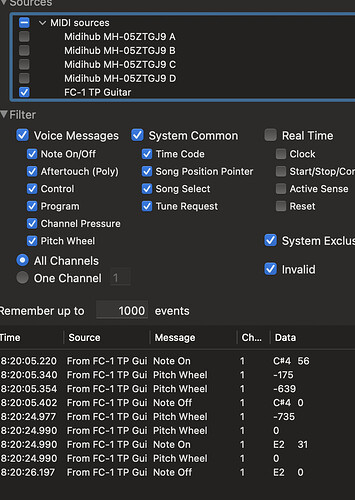Hi-
I currently have a set of processes in MH that are fed from a midi guitar and foot pedals.
Now the Midi Guitar notes are going straight into the Mac via USB. How can I send that information to the MH for processing and then return it as before?
Note-I still have cc #s going in to MH from my external foot pedals. I would want to merge these with the notes.
I will attach the MH patch that I want to modify
Thanks for any and all ideas!
Peter
#1: In bypasses removed,C-B MClk*.mhp (1.4 KB)
What is the MIDI software you are using on your Mac?
If the MIDI guitar only has a USB MIDI port, what you’ll have to do is make your Mac forward the USB MIDI data from your guitar to one of the 4 Midihub’s virtual USB ports, process it, and send it back via USB.
Most DAWs have functionality to forward USB MIDI data.
There’s also MIDI Patchbay for Mac OS that can help with the forwarding. The latest version is here, not sure how to go about installing it though. ![]()
Thank you for getting back to me. I’m delayed getting back to you because I’ve written at least three responses trying to figure it out!
I am using digital performer.
I am able to make a simple patch in digital performer and MH that routes Midi Guitar to MH via usbA, cc messages from MidiA two MH and exports via usbB for computer based sounds, and MidiB for hardware sounds.
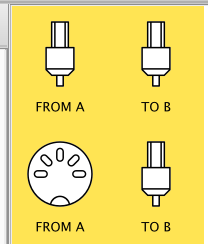
1st line=midi notes from guitar
2nd line= cc’s from pedalboard
Now the hard part. How do I change my existing patch
#1: In bypasses removed,C-B MClk*.mhp (1.4 KB)
so that
- sources MidiA [cc’s] and usbA [midi guitar] merge, and substitute for MidiA
- return from MH is changed to usbB [this should be easy.)
- NOTE disregard the last 3 lines as breath and cc’c are merged in this new patch and I can add sync no problem.
Thank you so much!!
Peter
I’m not particularly sure what do you mean by “substitue for MidiA”, but to merge two inputs, use a Virtual bus - send both to the same Virtual Output letter. Whatever goes in, appears at the matching FROM VIRTUAL X. As you are already using the Virtual A output for virtual mappings, I suggest using Virtual B bus:
Alternatively, if you have [FROM DIN A] → [TO USB B] and [FROM USB A] → [TO USB B], like in your post above, the merge happens automatically, the difference from not using the Virtual bus is that then the messages don’t flow in a common path. A common path might be desirable if you intend to process the merged stream, regardless of source, saving some pipes.
Could you elaborate what sort of substitution do you have in mind for Midi A?
- what does “DIN” mean?
- I do want the paths process as in the preset shown.
- I don’t understand why I hear a Midi note when inputting to the original patch by USB- when it’s input is MIDI A. Nothing shows in Midi monitor . By my logic, I should hear nothing. So I obviously don’t understand very much.
- As I said, I want to substitute USBx for MIDI A
I still hear the note, but none of the pedals except for CC 64 are working, and nothing appears in the MIDI Monitor.
why?
Thanks!
Peter
DIN-5 is the port model for MIDI connectors (in contrast to USB). I intended to write MIDI instead in place of DIN.
Either the message was held before something was switched and the Note Off never reached the correct output to turn it off, or your Editor may be disconnected from the Midihub. Does the activity LEDs on the inputs indicate any activity when the note sounds? If so, you should observer MIDI activity on your port. One more reason why the monitor might not be showing things if you have set up some sort of event display filtering.
On other questions - there’s lots of bits of information that you provide, but I still don’t get the clear picture of what is your current state of affairs. I suggest working on one question at a time, please provide your up to date preset, any relevant MIDI monitor output(s) and whole Editor window’s screenshot, so I have a very good understanding of where you are at, and let me know what next step you would like to take care of.
Here is what I have
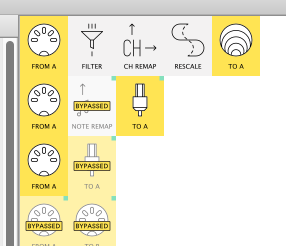
#1: In bypasses removed,C-B MClk*.mhp (1.4 KB)
Please ignore the last three pipes. The functioning system is the top four pipes [shown]. It Works well.
I just want the source to be from the computer instead of midi A.
So I change it to this
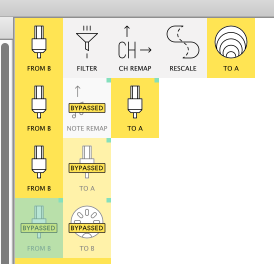
The Mac midi monitor shows this
So the note is coming into the computer.
But when I highlight USB B in the midihub Editor, the monitor shows nothing coming in.
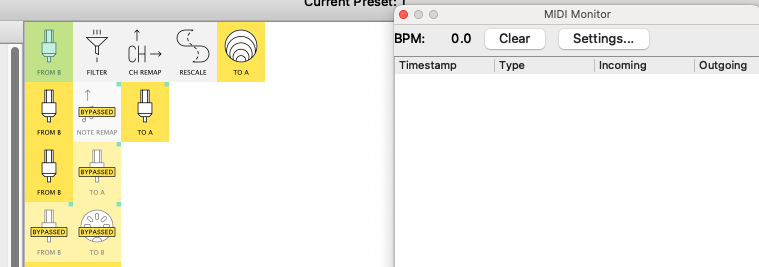
Why?
Let’s start with this question.
Thanks!
Peter
Thank you for providing the info, this way it’s way easier to wrap my head around your current situation. ![]()
Have you set up MIDI forwarding of the MIDI data from the FC-1 TP Guitar to Midihub? There has to be some software which reroutes the USB MIDI data into one (or more) of Midihub’s ports. On Mac OS, if you’re using some DAW, it should provide such functionality. If not, try using MIDI Router (forked from MIDI Patchbay which I used to recommend before, but can’t find modern builds now). The download link for MIDI Router is here.
Once some software forwards USB MIDI data from extern USB MIDI devices, you will see the data appearing in Midihub’s monitor.
Correct. My oversight, once I forwarded the data, and changed Bypass inputs, It worked! Big progress. I can now play via USB, which gives greater tracking options for the midi Guitar. Two of my four patches are now working. I might have some questions about some of the other two. But for now you’ve been a big help, thank you much!