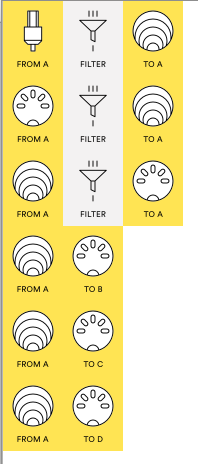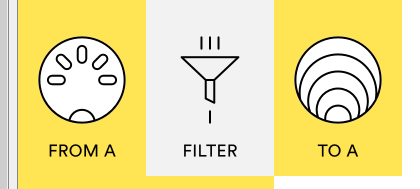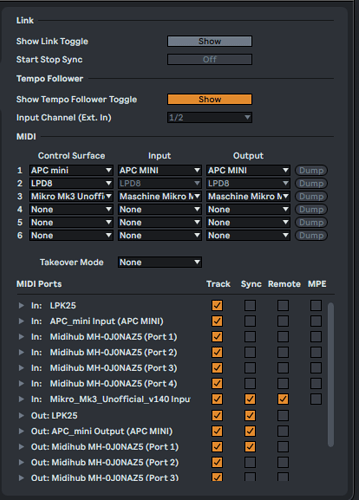Hej!
I have a patch that merges signals from USB and MIDI and puts it through to all DIN ports.
The setup I have is Ableton Live as the main clock, which outputs to USB MIDI A, which is put through to VIRT MIDI A.
A Polyend Tracker is attached to MIDI A, which also outputs MIDI Signals, which should go into DIN MIDI A, so they are also put into VIRT MIDI A.
And all signals put into VIRT MIDI A are put out on DIN MIDI A-D, with the Tracker on A and other devices on B-D. Both Ableton and the Tracker should be able to contribute notes for other devices, but only Ableton Live should be the clock.
I’m relatively fresh to using MIDIHUB and wonder if there are any suggestion on how to make the patch better.
Thanks for any feedback in advance and all the best,
Sebastian
usb_midi_clock_merge.mhp (201 Bytes)
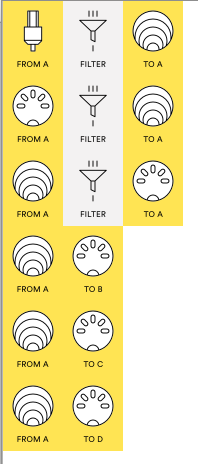
Hey, I’d do it like this:
usb_and_tracker_to_midi_outputs.mhp (190 Bytes)
Ableton is set up to send everything it sends to every device, except the tracker which only is set up to receive playback position and start/stop, etc… messages. (If needed, adjust the filter in 2nd line)
The tracker is set up to contribute non-playback control related messages to every other device.
1 Like
Thank you @Giedrius! I’ll try that!
1 Like
I tried it and it works awesome!
Thank you so much @Giedrius!
1 Like
If you’d like to send stuff from the tracker to Ableton, duplicate this 3rd line, and set the output to USB A 
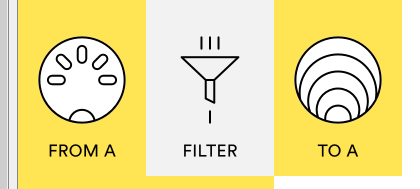
So, the other day I tried to set it up so the Tracker would be able to send MIDI to Ableton, but for some reason the MIDI doesn’t reach Live.
The messages are arriving at the USB port on the MIDIhub, but nothing shows up in Live. I tried it with all USB ports on the MIDIhub, but on none it seems to work. The USB A and USB B ports also don’t show any separeate channels, C & D do, but still don’t let any MIDI through.
Could you show a screenshot of MIDI configuration settings of Ableton?
This is what it currently looks like:
It looks set up to receive messages to Ableton’s tracks. The CCs coming through Midihub to Ableton could be mapped if ‘Remote’ is enabled as well.
To receive MIDI to a track, you have to ‘arm’ it for recording, or change the Monitor settings on the track in the mixer’s I/O section to “In”, see this documentation chapter:
Routing and I/O — Ableton Reference Manual Version 11 | Ableton