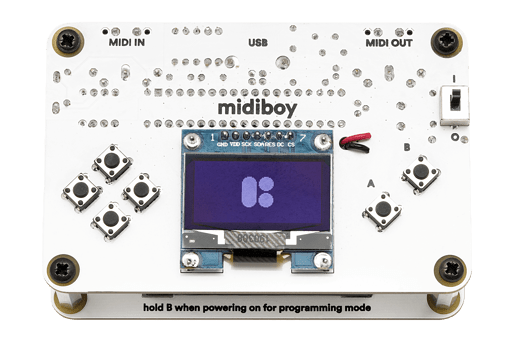Midiboy started out as a personal project for MIDI debugging by @Giedrius that eventually turned into this little open-source handheld microcomputer with MIDI support.
Based on Arduino, Midiboy can run different MIDI effects, retro games or any other program implemented via the Arduino IDE allowing you to further expand its functionality.
It is equipped with a 1.3” OLED display, full-size MIDI input and output ports, a piezo speaker, a USB port for communication with a computer and can be powered via a 9-volt battery.
Midiboy comes in a form of a kit and as you have to assemble it yourself you will learn about electronics, soldering and programming in the process.
You can get one now at https://blokas.io/midiboy/
We will be creating more sketches for Midiboy as we move along, if you have any ideas for, e.g. MIDI effects you would like to see ported, let us know. 
3 Likes
It’s very cool!! It would be amazing a visual sequencer like Orca, that is possible?
I guess 128x64 resolution for Orca wouldn’t be enough, but yes, in theory Midiboy could act as a screen/client for lots of projects. Take a look at the Orac Controller sketch here - https://patchstorage.com/orac-controller/ 
1 Like
Can the Midiboy be used PURELY as programmable midi controller? I’d like to use it to trigger sounds in various software.
What button options are available? I’d love to use arcade style buttons if possible.
What Midiboy does depends entirely on the software that is uploaded to it - you could write a program that simply sends NOTE ONs and OFFs on button presses, or implement a sequencer, or CC message generator.
The kit comes with the 6 tactile buttons, as seen in the pictures on https://blokas.io/midiboy/. Arcade style buttons would be too large, so you’d have to mount them in some other box using wires instead, but the board could be ‘driving’ the MIDI logic.
Thank you for your response. So one would have to be familiar with programming in order to utilize that idea. I’m totally new to programming so, I guess it would be some time before I get this idea off the ground.
Yes, some programming (or interest to learn) is required to get Midiboy to achieve custom functionality.
Hi Giedrius,
I hope you’re well.
I have a question
How many Pisound units can be connected together for multiple output configurations (Mono/Surround setups)?
Will there be a soundcard in the future for Multiple output configurations developed by Blokas?
Please let me know
Thanks
Jean
Only one Pisound can be placed on top of a Raspberry Pi. At the moment we don’t have plans to release a multi-output audio card any time soon.