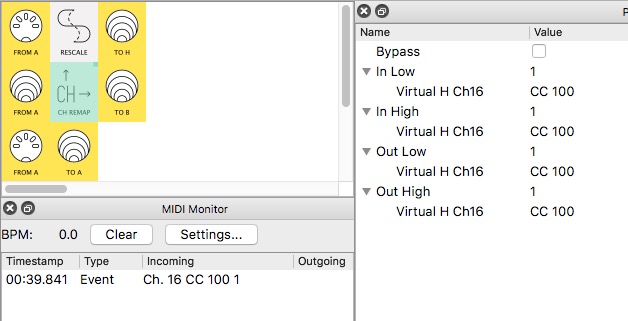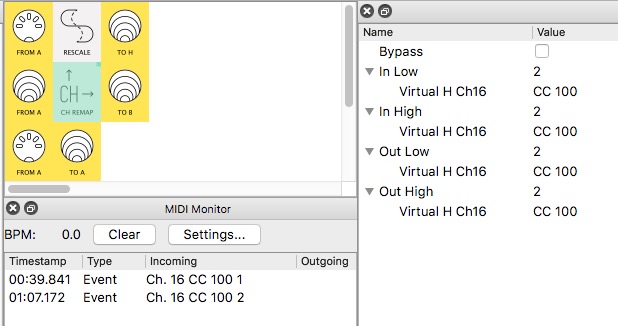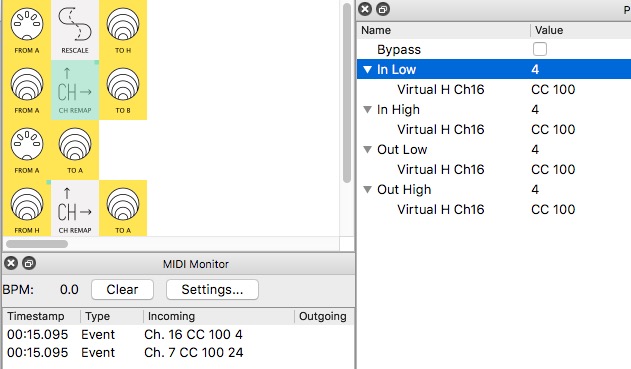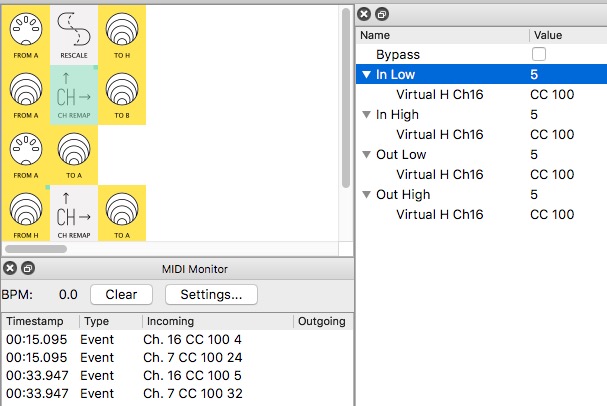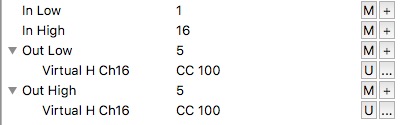Hi!
I own an Eletra.ONE and will try to control my Midihub by some MIDI-CC controllers via the E1. Is there a way to control the MIDI channel filter in a pipe?
E.g. my E1 sends on MIDI channel 16 via CC100 values from 1 to 16 and I want to represent those values as the channel number for a MIDI channel filter. This would be a nice way to setup some pipelines with MIDI-FX and route them to a channel “dynamicly”.
TIA, Holger
try this:
C0d3man_mapped_ChFilter.mhp (458 Bytes)
it uses Ch Filter instead as it’s easier to map
(Ch16 CC100 [1,16] → Rescale → [0,120] to give the correct values for the Ch Remap)
1 Like
You could use a Channel Remap if you want to let through only a single channel at a time, you have to map all of In Low, In High, Out Low, Out High to the same control. The expected range of control is 0 - 127 though, but this can be solved using a Virtual Mapping to extend the 0-15 value range to 0 - 127.
1 Like
@resonotter beat me to it! 
2 Likes
@giedrius Nice to see we were thinking along the same lines…
1 Like
Thanks @resonotter @Giedrius
I will try to understand this and integrate it into my setup. Coming back soon with either questions or success story 
My test preset take ch16 CC100 with your values and makes a mapping at Virtual H from rescaled versions of them.
The Scale Remap they affect is in a pipeline starting from Virtual A.
This allows you to route flow from any port through to it.
I’d suggest using MIDI Monitor to see what’s going on value–by–value.
In these examples, I’ve routed MIDI A → Virtual A, so we can Monitor the “raw” CC100 values while watching the effect on the Remap properties:
value = 1
value = 2
In these last two, I’ve also included the flow from Virtual H (& changed the channel to 7 to distinguish from the “raw”).
Now we see:
value = 4 → mapped value 24
value = 5 → mapped value 32
I find adding temporary pipes like this the best way to see everything in one place and understand what’s going on. Once everything clicks, all those extra pipes can be deleted and your proper preset work begins 
1 Like
Many thanks @resonotter for this clear description!
Hmmm… I think I understood how it works, but it does not change any Note-On/Note-Off events. I hope my video can show what I mean.
I sent a simple pattern on channel 1 and also my CC100 from E.1 on channel 16 to the Midihub. When looking at the MidiMonitor I can see that the CH remap works but Note-On/Note-Offs are only getting towards TO A when I am on channel 1 on the Electra. If I configure any other channe lthan 1 nothings gets through.
I also added my MIDIboy to the output (thanks to MRCC I can route MIDI from one to many ports( and there is also nothing to see…
Do you have any idea?
I think we both assumed you wanted to filter out all channels other than the one defined by CC100.
If instead, you want to re-direct any channel’s messages to the chosen one…
…then just unmap the In Low|High properties…
…and set them to 1 and 16, respectively.
This will take any channel Incoming and send it to only one channel Outgoing.
If you want something else then describe and give some examples.
PS. Don’t currently have bandwidth to view video. Sorry
1 Like
Many thanks for your help!!!
You made my day!!! Fantastic!
Now I can redirect MIDI channels from my KSP to different synths with my E.1 via MIDIhub.
And: you are right: I needed the other way (your first solution) also - but I don’t seem to have understood it properly myself. I still want to redirect a special MIDI channel into a FX-chain on the MIDIhub. So I was looking for both solutions, but I wasn’t aware of it.
Thanks, again,
Holger
2 Likes