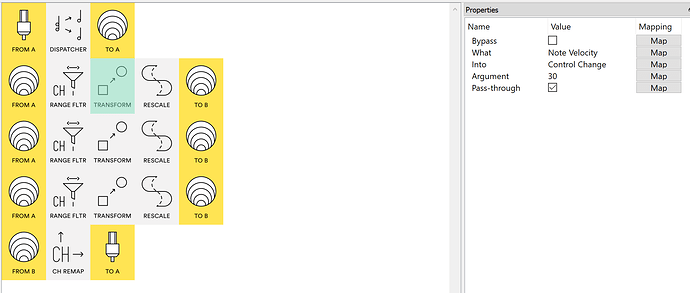Hello!
Just to say, I’m so glad to have received my Midihub this week. I’ve been keeping an eye on the release for a while now. It promises to make possible some fluidity with processes that have otherwise been very cumbersome to orchestrate. Thank you for getting it out there!
I am working primarily with a Nord Drum 2, so it behaves a little different to a conventional polyphonic synth. I was hoping that it would be possible to take a single note coming in and have it cycle through a set of notes round-robin style. This way I could integrate simple revolving melodic patterns, potentially weaving a couple of lines together using triggers and routing the Midi output through the Midihub and back into the input. (It would be very useful to be able to select whether the steps moved through are notes or Midi CC values, as the tone on the Nord Drum is controlled that way). Potentially it is possible to do this by connecting pipelines? I’d assumed (and hoped!) that this was what “scale remap” would do, but I now understand what it actually does … I’m still just getting attuned to how to configure things with the software, and it has already greatly streamlined the process of making interesting sounds.
I hope that’s clear - glad to clarify otherwise. Thanks!