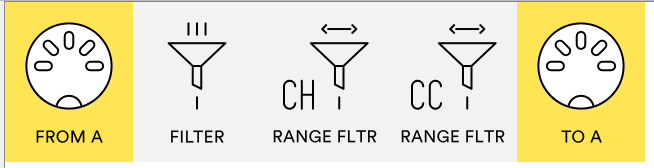Following issue here: I wanna block CC#1 on channel 16 from being passed to one of MHs outputs, other than using the mappinog option that the filter pipe provides.
The reason why the latter wouldn’t work for me is quite simple: When turning the “Wave” knob on the Waldorf Rocket, two messages will be sent - one on CC#1 and one on CC#70. (I don’t know why this is, especially when the Controller list in the Waldorf manual says something different.) There is no way to stop the Rocket from doing that. So maybe Midihub can be a helper here…
Unfortunately I can’t find a proper workaround. Since the only thing I came across is the midi CC mapping within the filter pipe, which would filter out CC#1 as well as CC#70, of course. But CC#70 shall be kept and transmitted. So the simple question here again is: How can I manually setup a filter for a specific midi CC within the MH editor?
Any help is vastly appreciated.