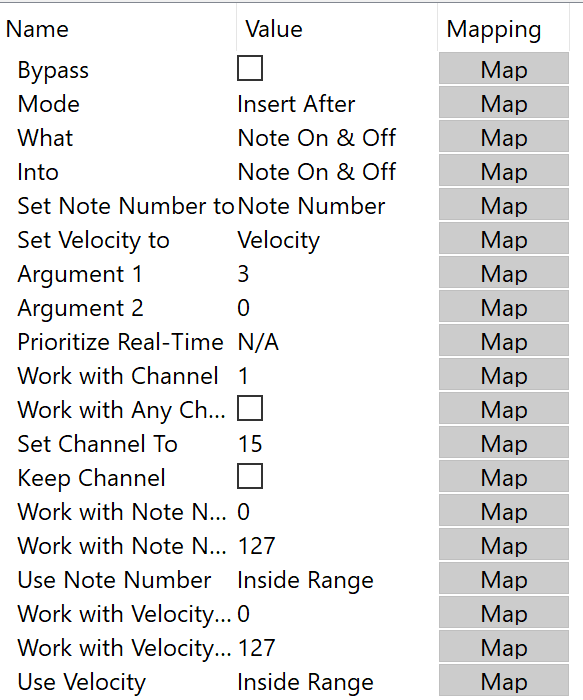Is it possible to duplicate the chord output from harmonize chords parallel on different channels without duplicate the process horizontal?
For Example the triads should go to channel 1 and channel 15 simultaneously.
Hey, you may use a Transform pipe for this, just place it after the Harmonizer, and use settings like these:
Giedrius’ solution is nice & concise.
FYI, if you want to add the option* of treating ch1&15 notes differently (eg. lowering an octave, dropping some notes with Chance, etc, etc) you can always send the Transform into a virtual Pipe and then Channel Filter 1/15 in separate pipelines.
(so many choices ~ Welcome to Midihub!)
*remember, these “options” can be switched on & off by mapping the Bypass flag for any Pipe!
This helped a lot. Thanks Giedrius this safes me so many unnecessary pipes !
Just for completeness, here’s a couple of patches for anyone visiting this later. Both have a ScaleRemap to ‘force’ the pitches to onto a scale irrespective of what root note has been hit.
(both also have abbreviated notes in the Description Panel)
-
First version throws in a bit of variability for the duplicated channel. DuplicateHarmony0.mhp (806 Bytes)
-
Second version changes the Pipe order so that extra harmonies can be added to only the duplicated channel. DuplicateHarmony1.mhp (878 Bytes)
PS. Here I mapped from a different port&channel. This just cos my Keystep’s knobs don’t have a nice notch for 0 semitones. This is useful to “turn off” extra harmonies.
For a performance, I think I’d set up multiple “toggle” switches on a controller each sending out a different on-value for the same CC to set the change harmony quickly and precisely