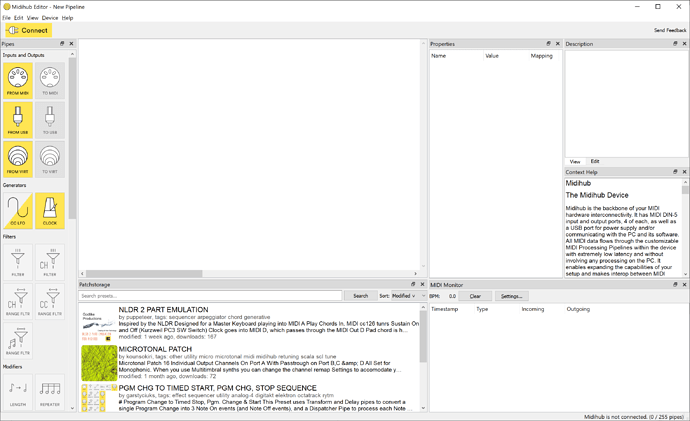Noob question: there’s a button to float and close floatable windows (Conext Help, Description, etc.) but no way I can see or documented to dock them to their original locations as panes of the main window. Is this possible, and if so, how to re-dock floated windows?
Hey, try dragging the window by the title to the sides of the main window - it should indicate the position it will dock to, and on releasing the mouse button, it should dock there. Then you may continue to resize the bars between the docked windows to get the layout you’re after.
I personally use layout that looks like this one:
Thanks Giedrius! Works well.
Im on MacOS (monterey) and I cant figure out how to redock a floating window. I tried the method described above with no luck. Does it work different on mac? It would be nice with a “redock” button in the titlebar, or that it automatically redock when you close the window.
There might be some bug in Qt (the GUI framework we use and that handles the docking), I’ve had it occur once to me as well on macOS, but after restarting the Editor I couldn’t reproduce it anymore.
If it won’t dock after restart either, then you may try to reset the window layout by running this command:
rm ~/Library/Preferences/com.blokas.midihub-editor.plist
It deletes the cached state of the Editor.