Hi all, I seem to have not yet understood how to deal with Presets.
Assume that both Editor and Midihub are empty and connected. Now I’m programming a preset. First thing that I note is that the preset is active in Midihub even when not stored to the device. Is that correct?
Let’s store this to Preset 1 anyway. Now I want to load a second preset by chosing ‘File - Open’. This is now active and the Editor still says ‘Preset 1’. So what happened to the ‘Preset 1’ that I just stored on the device? Is it overwritten in the Midihub? I think not. Anyway, the new ‘Preset 1’ in the Editor now does no longer correspond to ‘Preset 1’ in the Midihub. Why are both called ‘Preset 1’ even when they are different?
Or is the so called ‘Current Preset’ something different from the other 8 presets? If yes, why does it have a number too?
Why at all are the Presets numbered in the Editor despite the Editor can hold only one preset at the time?
This is so confusing to me. Please help.
PS: Just a remark: I was told that the words ‘Import’ and ‘Export’ are referred to the Midihub. But the words ‘Store’ and ‘Load’ are referred to the Editor and not the Midihub. This is somewhat inconsistent.
Alexander, to try to clear up one thing first
Feels inconsistent when viewed in the context of the Device drop-down menu. To be consistent in this context, all wording should be from pov of the box; that why Import/Export Everything... make sense their but not elsewhere.
Everything outside that menu is from pov of the Editor, and the buttons make sense in that context!
(Have to admit, I’ve only ever used the buttons.)
Perhaps the menu wording needs to add From/To Device…
On the main part of your ‘confusion’ let me run through what I did when I looked at your Keyboard Zones.mhp
-
I turned on the box and clicked the Connect button. I was offered 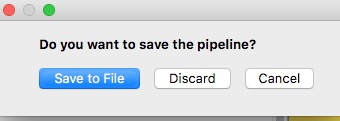
-
I chose Discard [1] and the next thing I saw was Preset 3 on the Device cos that was where I last left the box. (If I made any edits now to that Preset they would immediately change the behaviour of the Patch but are not yet saved to it [2])
-
I then loaded your patch to be able to input notes and take a shot of the Monitor. It then is fully acting in the Preset 3 slot but is not saved to it. So when I goto Disconnect, I’m offered
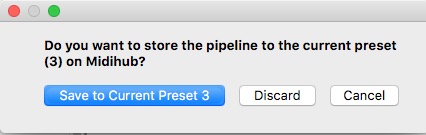
-
I choose Discard again, leaving my pre-existing Preset3 intact.
I’m pleased that Blokas team has chosen this approach (rather than eg auto-saving to a preset) as it allows one to dive in with a new patch without fear of overwriting sthg precious in some slot.
Notes
[1] I tend to use Save/SaveAs a lot prior to doing any Store to Preset. That way I’ve got a named file in an appropriate folder
[2] An abiding frustration (for me at least) is the fact that Midihub can’t remember a reference to a saved file.
This means that I might save your patch as… 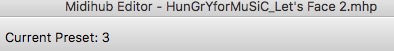 …if I then Store it to Preset3, it will appear as…
…if I then Store it to Preset3, it will appear as…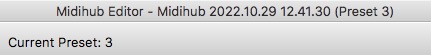 … next time I Load it from the Device.
… next time I Load it from the Device.
Thus losing any reference to which saved file.
I understand the reasons for this limitation but it will trip you up further as you build up a suite of patches!
(I’d recommend pasting the patch filename into your description as a good working habit:
ProjectFolder/ Let’s Face 2.mhp
Incoming from Kawai MP11SE on Ch. 1
0. Connect D to A - Do Nothing
Incoming from Piano de Voyage on Ch. 2
)
1 Like
I’m not sure if I understand what you are saying.
Please to not mix my Keyboard Zones problem (which I solved, see the other thread) with my general understanding of certain things involving presets. Instead of referring to the Keyboard Zones preset, please just answer my questions in this thread, if you like.
No, the bulk of my reply is about your preset understanding. I only mention your patch by way of recent example of opening a preset for testing/use-while-connected, without Storing it.
Maybe message me with one point at a time so we don’t get more confused!
All will become clear (probably without help!)
PS. ‘Current Preset’ is the one of the 8 that’s currently active. Corresponds to the LED that’s lit on the box too
Corresponds to the LED that’s lit on the box too
That helps a lot, thank you. I think I’m getting used to this device eventually.
By the way, I like the sturdyness of the Midihub. It’s rock solid, good work!
2 Likes
Can’t take any credit for that.
Glad you’re on your way to being a happy user like me; the more you use it, the more you’ll find it indispensable!
1 Like
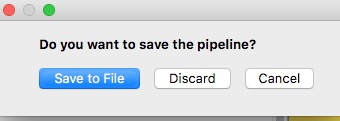
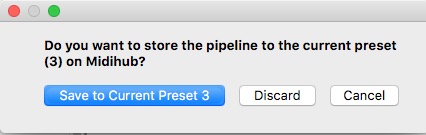
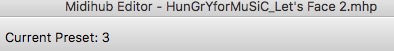 …if I then Store it to Preset3, it will appear as…
…if I then Store it to Preset3, it will appear as…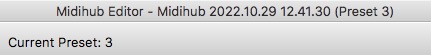 … next time I Load it from the Device.
… next time I Load it from the Device.