How do you install LV2 plugins from patch storage?
I have installed MODEP, no plugins.
A link to “Patch Storage” but no obvious way to get plugins.
How do you install LV2 plugins from patch storage?
I have installed MODEP, no plugins.
A link to “Patch Storage” but no obvious way to get plugins.
You need to have a connection to the Internet from your Pi. Once you do that clicking on the P should list all the plugins available. Select a plugin and click install.
To be more specific, the browser you are accessing the MODEP UI with needs to have access to the internet and Patchstorage website as it communicates with both Patchstorage and MODEP APIs.
To access the Patchstorage tab in the UI, click the “P” button located in the left bottom corner.
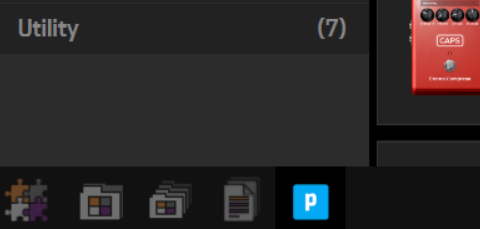
@Pranciskus that’s a good clarification. I thought the Pi had to have Internet access, not necessarily the device connected to the Pi via the browser.