hello, generous peoples!
I have outputs to a, and b…
I want a Single pedal press (cc 70 for ex) to turn one output on, and the other one off. And vice a versa.
thanks,
Peter
hello, generous peoples!
I have outputs to a, and b…
I want a Single pedal press (cc 70 for ex) to turn one output on, and the other one off. And vice a versa.
thanks,
Peter
This patch is a bit more complicated than what you want, Peter, but in principle it’s the same idea.
As you can see it uses a physical loopback (unroot does this via another device but it could equally be a port → port cable)
You need a physical loopback because MH currently only uses mappings direct from physical inputs and your scenario would involve modifying messages before they’re used a mappings.
Give me a shout if you get stuck
Thank you so much for your response!
I am new to this and less sophisticated.
I attach the patch I made that actually works.
Im sure it is inefficient though. Using midi guitar I need to not have extra unnecessaries potentially slowing things down.
I was going to attach what I came up with-not sure this software can do it…
Here is what it looks like-somehow when i press pedal [cc66] A turns off and B turns on, and visa versa. Don’t even know how I did it actually-just trial and error.
How Can I send you the actual file [might be funny]

Sounds like you’re having fun!
You upload it the same way you sent the screenshot. [1]
Of course you need to Save your preset to your computer first.
[1] Think you can do this at your user level. Lemme know if not.
i can’t send files
Sending files should work for you now, if not, let us know what issue do you observe in uploading the files.
Hello ALL!
I am frustrated that I cannot get a reverse result from the same action.
Below, shows the simplest example:
GOAL:
To have one button press switch outputs from OUT usb A to B.
In the picture, a button press of CC 66 turns on “to B”.
But if I try to use the same button press to turn off “usb A”, it will only turn it on resulting and outputs A and B sounding at the same time.
How do you get a reverse action such that cc 66=127 will turn B on, and turn A off. And ViceVersa at cc66= zero.??
Thank you for any and response-this is my roadblock!
I now have the ability to upload files. Thanks. But here, I have simplified the patch so that I just need a picture, as below;
I am frustrated that I cannot get a reverse result from the same action.
Below, shows the simplest example:
GOAL:
To have one button press switch outputs from OUT usb A to B.
In the picture, a button press of CC 66 turns on “to B”.
But if I try to use the same button press to turn off “usb A”, it will only turn it on resulting and outputs A and B sounding at the same time.
How do you get a reverse action such that cc 66=127 will turn B on, and turn A off. And ViceVersa at cc66= zero.??
Thank you for any and response-this is my roadblock!
hey, Peter,
[brief response now cos in a cold room! ]
Therefore this requires either:
† I see from your sketch elsewhere you have the available DIN ports to do this cabling
I’ll sketch you a patch later if you haven’t figured out by then.
UPDATE:
This…
PJE_Toggle_Invert_Loopback.mhp
…takes any CC on MIDI A Ch1 and sends an “inverted” version on Ch16 out
…via a MIDI D → MIDI D cable
Demo lines 2&3 show the mapping in action for both Input and Output
(just because!)
See also notes in Description panel
PS. Above strategy seemed simplest given your setup as shown in prev uploaded preset.
My guess is that, when new ‘mapping firmware’ does arrive, this approach will only need minor tweaking.
Thanks for all this!
I feel foolish-
I have tried to do what you said.
[on C, I can’t reach D with program change for some reason]
I put in the CC that will direct the outs, plugged the cables in and - bam!..uh, what now?
Peter
Peter, you’ve got Rescale selected .
Select MIDI-A IN (and drag your Monitor pane –they jump around ![]() – so the pipe &monitor are visible) and try again
– so the pipe &monitor are visible) and try again
![]() they jump around so you can go from this
they jump around so you can go from this
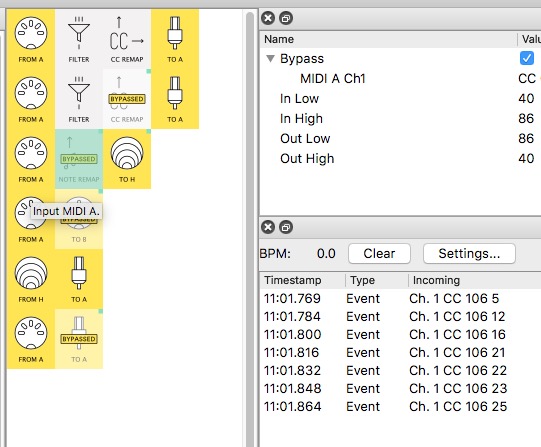
to this
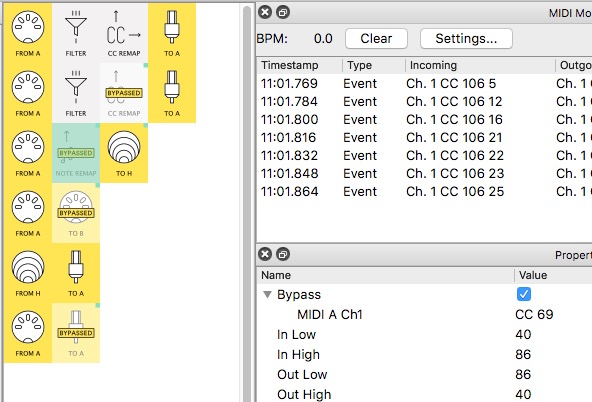
I do not understand. The two pictures look identical to me, except the one on the bottom has outgoing cut off.
What does "go in shot " mean?
Whoops, wrong screenshot!
Edited now.
go in shot
Yes, unclear.
= “fit nicely in the same image”
?
I don’t see another screenshot