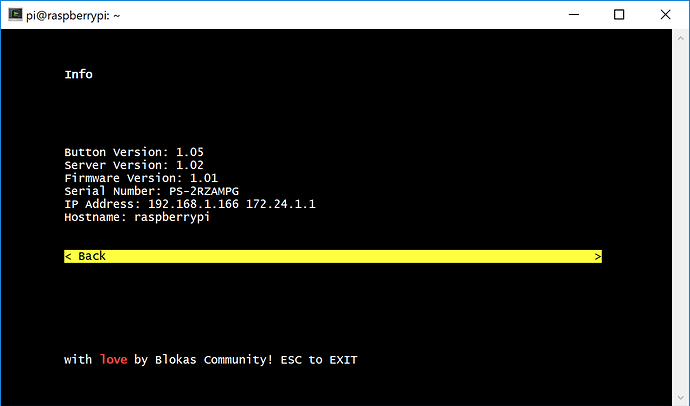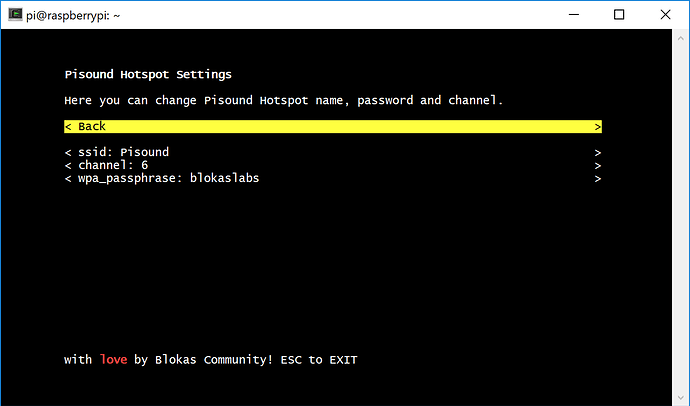I have more than one PiSound interface but they both have the same WIFI hotspot IP and hostname. How do I change this so I can run them concurrently?
Hi, you don’t really need to change the IP of the Raspberry Pi’s WiFi network - each Raspberry Pi with Pisound in your setup behaves as its own local network, so if you connect to one of those networks with another device, you can always reach the Pi using 172.24.1.1 IP address. If they are connected using ethernet cables, they all have another, unique IP in your home / studio network. You can find the IP addresses that each of them have by running: sudo pisound-config and going to ‘Show More Info’ section:
By going to ‘Change Pisound Hotspot Settings’ you can change the WiFi hotspot name. Set each of your Pi’s to a different channel, it makes for better WiFi signal.
If you want to change the hostname, you can do that via sudo raspi-config, go to ‘Network Options’, then ‘Hostname’.
Awesome thanks I just wanted to be sure