I’m very new to the Midihub (in fact haven’t even received the device yet) but trying to understand and build a basic patch which will sync up several devices. I need help understanding how the device which will be connected to Midihub via the USB port is treated. Here is a rough explanation. There are several devices that I will syncing up and among them an Octatrack and a diy Norns. The Octatrack will be the master. The Norns will be connected to Midihub’s USB port. So essentially a basic patch to get them working together off the Octatrack as master would have OT going into DIN A and the patch will say something like From A —> some midi filtering —> to virtual A. Following that Virtual A will distribute those messages to the other devices conntected to the various DIN ports. But Norns isn’t connected that way. It is connected to Midihub’s USB. How then do I tell midihub to slave Norns to the Octatrack. There are the various “To USB” pipes, but I don’t. quite understand which USB (A, B, C, or D) to select. Any help understanding this would be appreciated.
Hi, see MIDI Port Mapping - Midihub Documentation - Norns is running on Linux, so there will be 4 ALSA MIDI ports on the system, each corresponding to one of the USB letters on Midihub.
I haven’t used Norns, but most likely there’s some settings menu letting you pick which port ID to use (or maybe it configures itself automatically to use all the ports available?). If not, you likely could ssh into the device and use aconnect to make the port mappings yourself. 
Hi there, I will be using the same setup but with a ( Norns + Midihub ) +Digitakt and a Digitone.
I would like to know how everything did work out for you, and if you are powering the Midihub from Norns with no issues.
From my understanding, you can run the Midihub as a standalone device and change patches with the switch, however, to access the editor is necessary to connect the Midihub to your computer.
Best,
Marco
I’m still working out some kinks with the usb routings, but yeah Norns powers the midihub just fine. No need for an additional computer.
If Norns has some remote desktop option, the Editor could be run on it - we provide an ARM build of the editor that runs on Raspberry Pi’s.
Hey @Giedrius,
So I’m still trying to work through some of this USB port stuff with the midi hub. Attached here is a screen shot of the amidi -l reading of the Norns with various things including the Midihub plugged into its ports. 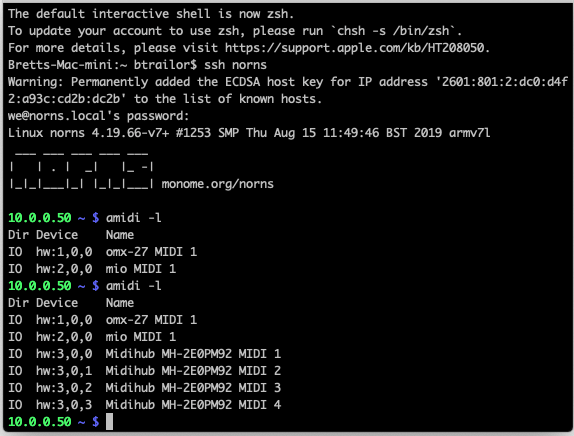
Say I want to make omx-27 send note on and off data to mio MIDI 1. I can’t for the life of me understand how to know which Midihub port 0, 1, 2, or 3 corresponds with the omx 27 and the mio respectively. I’m usually pretty okay at figuring this kind of thing out, but this just has me totally gobsmacked.
Please post the output of aconnect -l - there’s another kind of device/port IDs used there, that look for example something like 20:0.