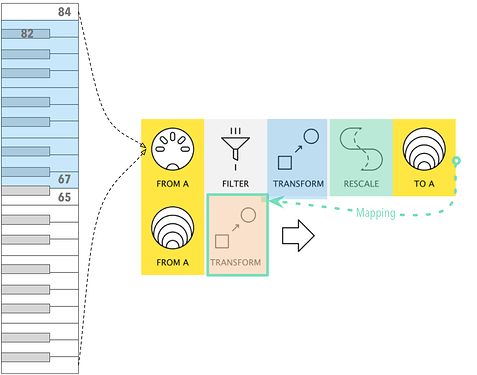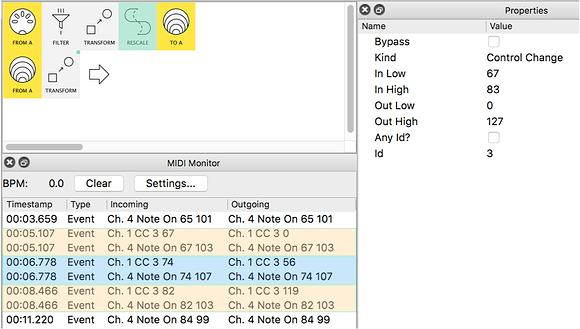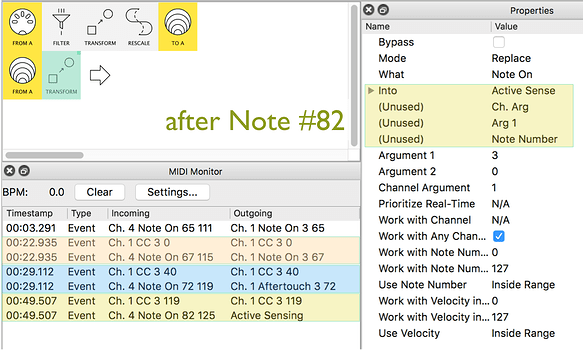Testing Transform
You may have read through the sections above…
…without Midihub connected…
…maybe looking at the Editor…
… or just reading on a 'phone or tablet.
Transform starts to make real sense when using it in practice…
…sending messages through versions of Transform pipes
This can done by creating a patch just to test Transform’s settings themselves…
…and Monitoring the output as messages are sent in.
(no need to overwrite any of your precious stored presets, just save it file)
Try creating this:
-
17 notes from a keyboard…
-
…are Transformed by the first (blue) Transform into CC values
-
these are then Rescaled to space the 17 values across 0-127…
-
…to create a mapping from Virtual A…
-
…which does this:
There are already enough hints in the 3 diagrams to figure out what the blue Transform settings and ranges are…
…but we’ll return to this in the “Using Transform” tutorial
Try it! (Remember the mapping must come from Virtual-A to use the newly-scaled values ) ![]()
Meantime, the next section covers what this Transform Test shows…