I’m running into an issue where I have installed editor 1.11.5 (also tried it with 1.11.6) and I am trying to update the firmware to 1.11.7 but the Editor can’t seem to find the Midihub when it’s in “update” mode.
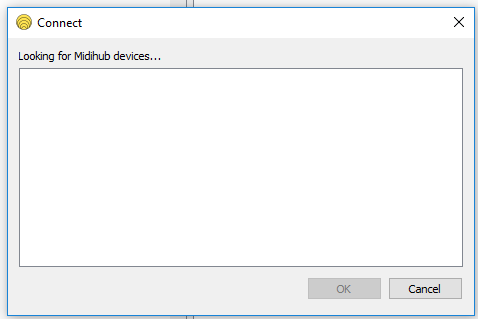 .
.
It does find the device when I press Connect in normal mode. I get notified that there’s a newer firmware available:
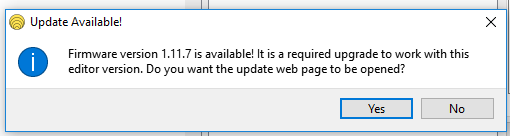
I can also find (two) Midihubs under the following section in Devices on Windows (10).
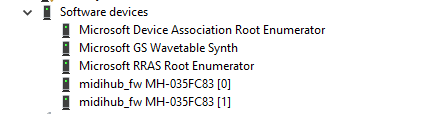
That applies to both modes.
Not sure what to do right now other than try and try again but I can’t seem to make it work. I am essentially unable to do step 5 in the process.