Hey guys, here’s an update for Midihub! 
New Bypassed Icons and Bug Fixes!
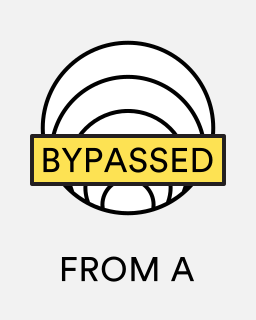
Now if a pipe is bypassed, instead of getting blurred, it will have a Bypassed box on top.
Also, some important fixes were done to the internal processing engine that improve the reliability of Midihub.
1.9.0 Editor downloads
1.09 Firmware
To update the Midihub firmware, switch it on while holding down The Button. In the firmware upgrade mode, all the LEDs should be lit up. Then connect to it with the editor, go to Device->Flash Firmware, pick the downloaded bfw file and hit OK.
* All stored presets and microtunings will be removed during the firmware upgrade process * - you’ll have to back it up manually by loading each preset and saving them to disk with different names, a ‘data dump’ function to automate this, and to automatically do that during firmware update is planned to be done before the public release.
1.9.0 Detailed Changelog
- Added new Bypassed icons.
- Fixed event reverse ordering issue when using Virtual pipes.
- Fixed a hang of Midihub which could occur based on the order how Virtual pipes were created.