Hi all
Excuse for dumb question, but
I suppose it’s possible to do something like that
but I’m pretty newbie to midihub, is there a ready made preset for this task?
Thank you
Alex
Hi all
Excuse for dumb question, but
I suppose it’s possible to do something like that
but I’m pretty newbie to midihub, is there a ready made preset for this task?
Thank you
Alex
Hi @alex3368, welcome to Midihub forums
This is exactly the sort of thing Dispatcher is designed for:
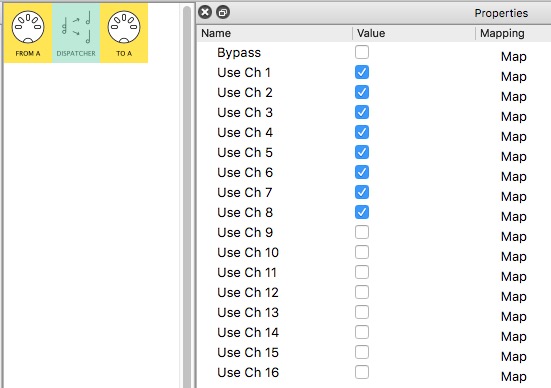
Above is the version that’s been around for a long time† ( a bit more powerful than the MidiPAL version seems to be as you can select any channels you want – and of course also send some channels out of other ports)
Now available in Beta and out on general release very soon is a major upgrade:
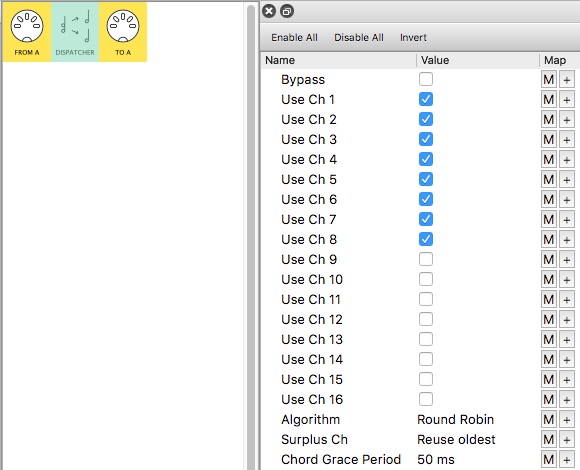
The new Algorithm property on this puppy allows things like
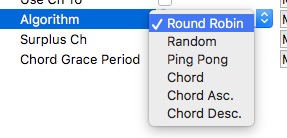
Now some very exciting new possibilities open up…
…particularly when you string Dispatchers together ![]()
† PS. it may be that Octatrack was the inspiration for Dispatcher back in the day!
Thank you! ![]()
I’ll check it for sure
Also I found this
What do you think about it?
Thx again for your help
At first glance, it looks like @Vasilis_Marg has done a nice job.
Well documented too, both in the patchstorage entry and the in-file description.
There’s quite a lot going on there with mappings modifying not only the Rescale Out Low|High but also the CC# to be affected (same mapping also changes the CC# produced by the preceding Transform)…
…Cos of this I would maybe hesitate to recommend to someone just starting out, but if you fancy the challenge then…
…Go For It – you’ll learn a lot!
If you do, Alex, it would be best if you can hook a controller up to MIDI-B that produces exactly the same CCs. If not, wait to use the new editor as it is so much easier to edit mappings there to fit your controller.
Vasily’s controller also does Channel Pressure
Later on, you might look up the Octatrak CC numbers that you want to change between. Nowadays it has become easier to sweep between a selection.
Nice One.
Thanks for the mention! haven’t played with this patch in a while, but I can dust it off to help someone.
PS: at the time I was using a keyboard controller with a 3-digit LCD and setting cc# destinations seemed like fun idea, otherwise this part is pretty much unusable in this version.
Cheers
Hey, Vasilis, thanks for picking up
Not so much now, IMO:
What I was hinting at when I wrote…
you might look up the Octatrak CC numbers that you want to change between. Nowadays it has become easier to sweep between a selection.
…was that now, with virtual mappings, you could set up a line which takes your original MIDI-B.CC101 (etc) and uses them with a series of Transforms to translate 0-127 (by using different Work with Value in Range Low|High bands) to say just 4/5 nice modulation options which would then become (say) Virtual-H.CC101 (etc) mappings.
Interested to see what Alex wants to do with it…