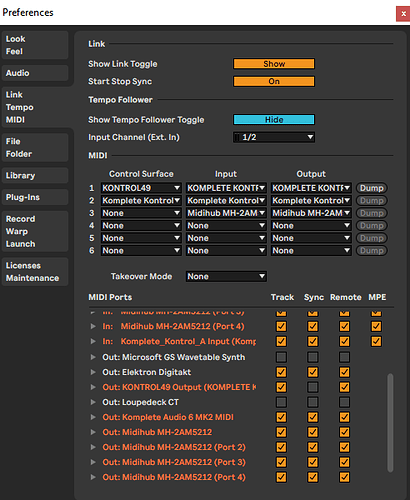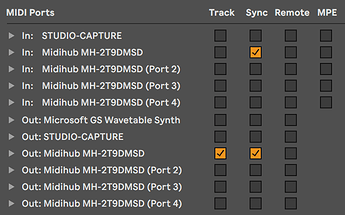Looked around and haven’t found a similar query so sorry if missed it:
trying to slave all hardware to my cubase, and for some reason it’s not working.
Attaching Cubase Studio setup - Midi out inactive and I’m not sure what to do…
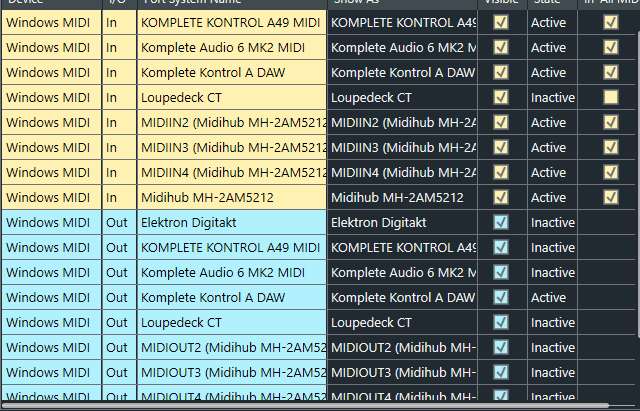
Really appreciate your assistance.
Thanks!
Hey, check this out: Midi Out inactive - #4 by MarkH - Cubase - Steinberg Forums
I have not used Cubase myself though, but the linked topic seems to be relevant. 
Hey thanks.
Funnily enough, I just found the setting so now it’s active - and yet not working…
Still tweaking things here to understand
Same applies to Live11. Not working…
If this is on Windows - one thing to keep in mind is that the MIDI ports can be open only by one application at a time. Try closing all of the audio software, and just start one of them, see if they work.
Yup - I’m trying each one separately.
But I must be missing something 
I do use Live 11, I could help you with that. What issue are you seeing there?
I’m basically just trying to play/stop and see my various HW responds…
Just to test
You could place a MIDI clip and send it out via MIDI to one of Midihub’s ports - you should see the Status LED (one closest to USB port) blink when note on / off messages pass through.
For that to work, you should enable the ‘Track’ checkbox on MIDI out port, and set the “MIDI To” to Midihub for the track.
To get Ableton to send clock and start/stop messages, the ‘Sync’ checkbox has to be checked. Once you start the transport, you should see the LED blink once for every beat (in quarter notes).
Let me know if this works. 
Checking now will update 
AHHH
I’m loosing my mind here. Attaching an image that may help you in helping me…
I’m guessing RED means problem…
Again - thank you for taking the time!
Oh I’m definitely doing something wrong.
Now my Komplete keyboard only get midi in and not sending midi out.
And it’s connected directly to my pc.
-
- If this becomes too much I’ll totally understand - -
When it’s highlighted like that, it means the program failed to open the port, and the likely reason is that it’s open somewhere else. Even the browser may attempt to access the port.
Try to make sure there’s no other software out there that could interfere, like device settings editors, some browser tabs that do MIDI, etc…, and restart Ableton.
If it’s alright, it should look like this:
Aha. Got you. Will try.
Thanks
Seems like the culprit was indeed a browser window!
Just noticed I forgot to thank you and update all is working great!
No worries at all! Glad to hear it’s working fine now!