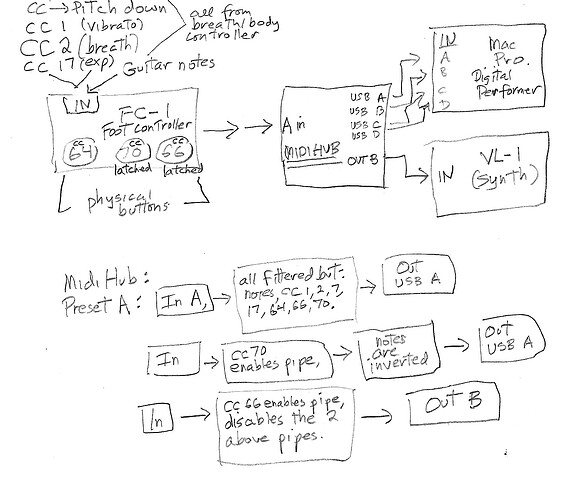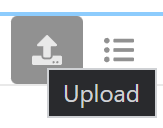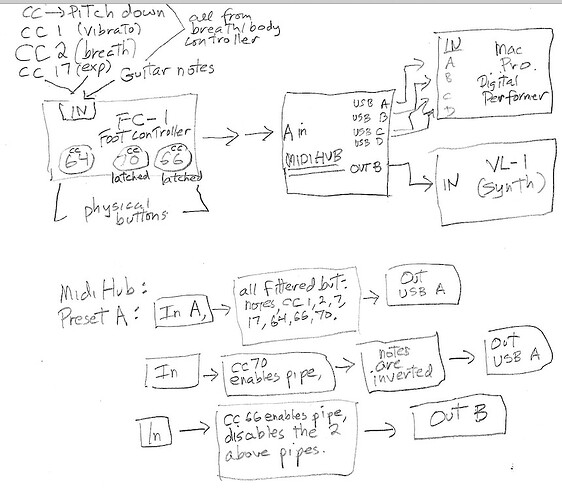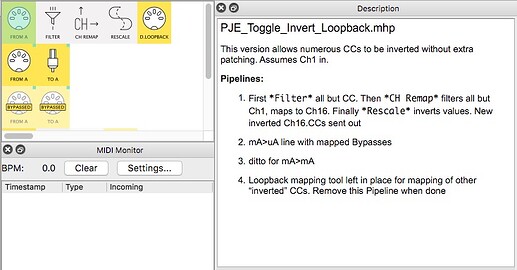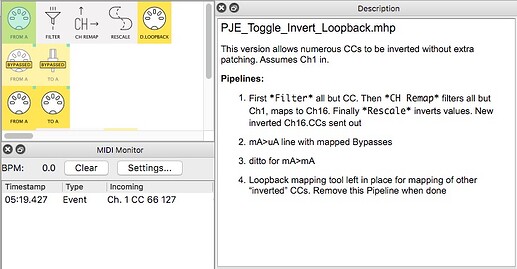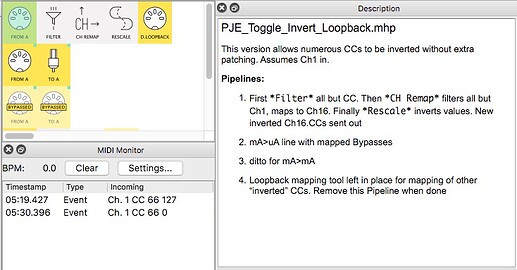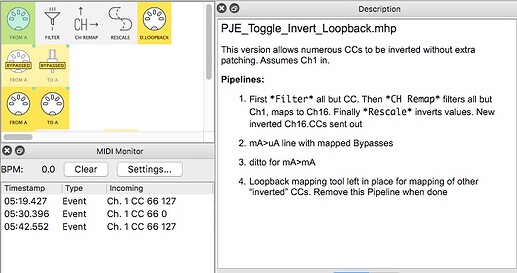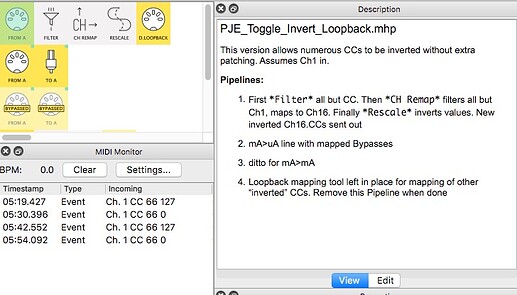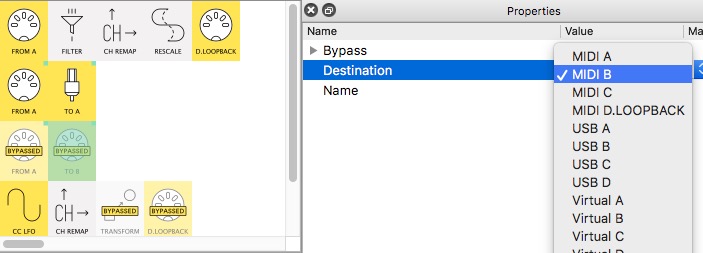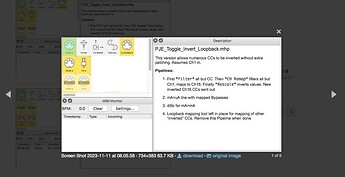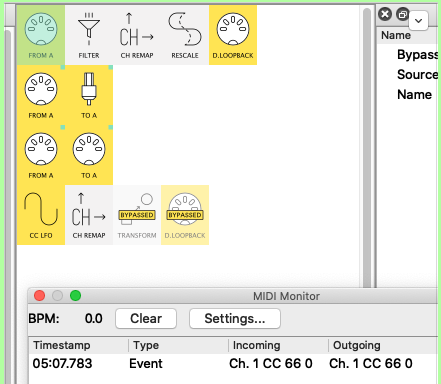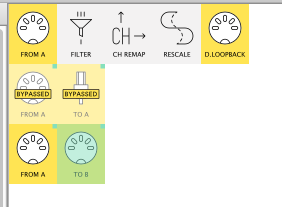This is a continuation of the topic; [Midihub changing presets by midi message] **
**
G: The MIDI Program Change messages contain an absolute number for a device to change its preset/program. I couldn’t detect any issues in going between presets in sequences of 1, 2, 3 and then 3, 2, 1. Midihub is only interested in the absolute program change number whenever it receives a PC message on the configured port and channel, and loads that particular preset.
The easiest way to know which preset you’re currently on is to be connected via the Editor and looking at the “Current Preset: n” at the top toolbar. If you don’t have any unsaved changes made to the preset, the Editor will automatically load up the current active preset from Midihub whenever it changes.
One possible point of confusion when dealing with program changes - unlike MIDI things like Channel numbers which are conventionally always 1 - 16, there’s no common base number standard for Program Change messages. Some devices may display the lowest and highest Program Change numbers as being 1 and 128, others 0 and 127. Midihub uses 0 - 127 range for display. So that means that Preset 1 on Midihub gets recalled by PC0, Preset 2 by PC1, and so on until Preset 8 by PC7.
What is the exact connections made to/from Midihub and which device is sending the Program Change messages to Midihub?
midi guitar signals are routed through, and added to, by a Fishman FC – 1 foot controller as part of the Triple Play midi guitar rig. It is connected by midi cable to Midihub A in.
The messages that Midihub is being provided with should be inspected first, whether they meet the exact expectations. This can be done by temporarily disabling or changing the port & channel that Midihub is using for its Preset changes, and looking at the MIDI Monitor pane in the Editor when the appropriate input pipe is selected.
**I sent you pictures from the monitor in the previous email. They don’t seem to be reproduced in this email. But they were taken from input a. The very first thing that Midi hub would see. Confirmed that MH program changes are 0–127, so my program changes are one digit higher. No problem.
The preset name is not saved in Midihub’s memory, however, the contents in the Description pane are saved, so this could be used as a help for identification.
Yes
Yes, either drag the file into the reply textbox, or use the little ‘upload’ button:
Let us know if this button is not available for you.
The file I am using is attached below by dragging to the email. Thank you for this information.
It very much depends on the way you’re building up your preset - every time an Input pipe appears, you could think that all of the incoming messages from that port are forwarded directly to the pipe on the right, containing exact copy of the data at each instance that input pipe appears in the preset. Therefore, you either have to place the same filters after every Input port if you want it completely gone, or use a Virtual input & output pipes to share the same preprocessing of data coming in from MIDI A. Or sometimes you want to filter out data only before certain pipes. It really depends on what you want your particular preset to do.
Ah, yes-I am working to understand this in your tutorial. This information is helpful. I believe it is a separate topic and I will separate it. Excellent
In the screenshot, I see that the 2nd pipeline would sort of duplicate the MIDI events coming from DIN-5 MIDI A sent to USB A output, depending on what its Filter is set to do, and might make the effect of CC Range Filter pipe unnoticeable to USB A output. (preset upload would help confirm if it’s indeed the case)
Right, the patch is very inefficient. Here is what I am trying to do;
I have also attached this for better clarity.
The top is the set up. Underneath is what I am trying to do. After initially saying in A, I only use “IN” because this uses virtual ports which I don’t completely understand the use of yet you can see in my actual file that I have used them to somehow get the sounds I want. It got me through my first recording session. But I’m sure there are duplicates and an efficient Midi routings that are making confusion. Perhaps you could show me how to clean this up.
I will continue with tutorial five to get a better understanding. I currently use 66 to switch from Computer to Synth, but I’ll look forward to changing this number when midihub supports sostenuto! {Actually, I guess it won’t matter. Amazing the sound generators don’t support cc 66 anymore.}
I’d suggest creating a new topic with a description of what you want your preset to do exactly, in terms of which kinds of MIDI events and their ranges you want to get forwarded to which destinations, list out the MIDI connections made to Midihub’s inputs and outputs, and attach the preset you have so far, then we can help make it achieve the set goals.
Here it is! Thank you so much for your attention, consideration, help. Great contribution
-Peter
66-A<>B, 70+[Invrt2Note].mhp (743 Bytes)