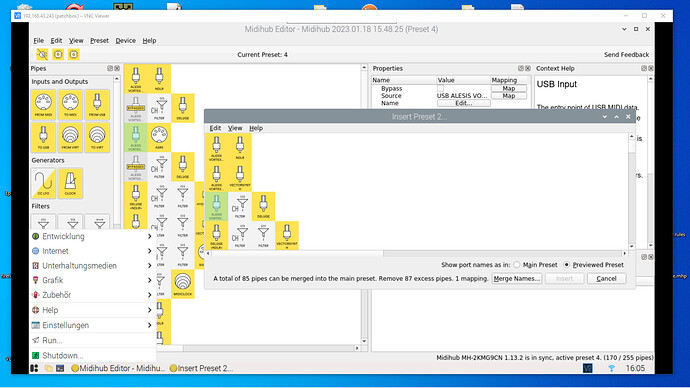I would like to be able to copy a pipe combination/fragment from one preset and insert or overwrite it into another preset pipe.
Hi, first save the preset to file, then load the preset you want to add the contents into, use File->Append from File or Right Click->Insert from File and import what is necessary into the currently active preset.
I can see how we can save a few steps by allowing imports directly from other presets in the memory, I’ll note this down in todo.
Btw, single pipes can be copied around by dragging and holding down Ctrl or Cmd before releasing the dragged pipe.
Nice one, thanks.
Does not work for me, INSERT tab is greyed out ![]()
(Firmware&Software uptodate)
Please post a screenshot and mark the place you have right clicked on.
You have to remove everything that’s not necessary from the Insert Preview using the Delete key, there’s not enough space to insert all of the pipes, as noted in the status message at the bottom of the dialog.
thats how I used to do it and it is a little bit laborious deleting every thing in a very complex patch just to catch this single row I want to take. I did just a small tweak and want to copy just that to my existing other patches, that are working in a similar (but not the same) way.
The answer that you gave above made me hope I could easily mark and copy paste what I need
You can save the cut-out snippet you need into a file, and import it into the presets from that file.
but for having a "cut-out snippet I have to remove everything unnecessary, as said above?
There is a drag&drop way which I’m almost loath to mention (cos drag&drop doesn’t work in the standard way (– it’s destructive –) so can trip you up).
It’s clunky…
- open a 2nd Editor instance with a New blank patch
- In your 1st editor, make two duplicates of the pipeline you want a copy of.
- From duplicate1: Drag the (first) in-pipe over to the blank patch. The whole duplicate1 line will now disappear (that’s why we need two)
- From duplicate2: Drag the pipes after the in-pipe over to the blank patch. Each will disappear.
- Delete the straggling in-pipe from duplicate2.
- Save the new patch in Editor2 to use as an Append Preset
…but maybe less frustrating than deleting 150+ pipes!
EDIT: this approach only brings pipes over, not mappings too