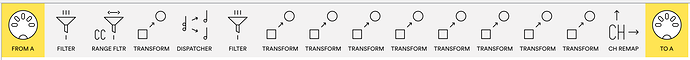I’ve used the Dispatcher trick to make the same event sequence through channels, and then a line of Transform pipes, each reacting to different channel, to produce a required message.
CC 3 cycle.mhp (453 Bytes)
The scenes will go in sequence, but if you’d like, you can reorder the sequence of scenes you select by changing the output value produced by the Transform pipes, by changing their Argument 2 (it’s the CC value that gets produced)