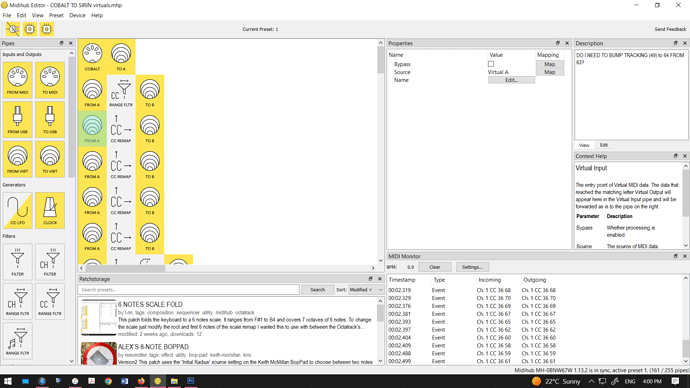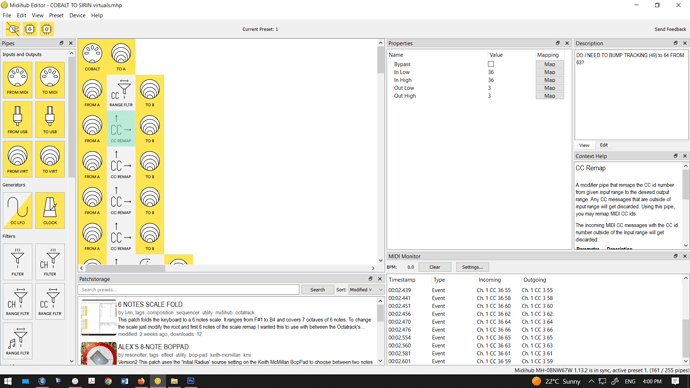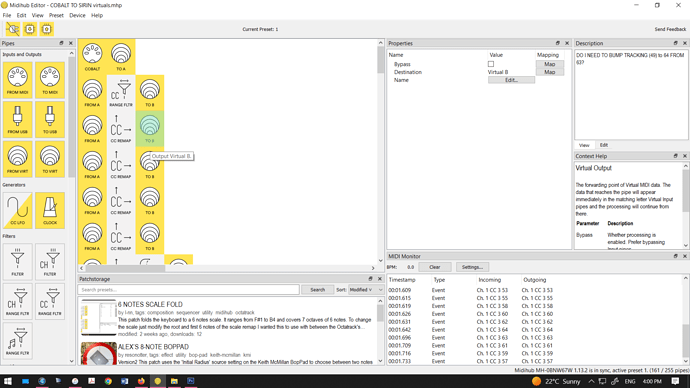I’m setting up a Modal Cobalt8 to have all the knobs controlling a Moog Sirin to make a “blue Grandma”
I’m testing it out and I notice that when I remap CC’s, the original CC from the cobalt that I’m remapping to the Sirin still outputs to the sirin causing two cc’s to be affected at once.
For example I have CC 19 which is a “Parameter B” knob on the Cobalt, remapped to CC 71 which switches the oscillator from square to saw on the cobalt.
But when I turn the Parameter B knob it now controls the saw/square switch as intended, but it also affects the Filter on the Sirin, which is CC19.
How do I stop it from affecting CC19 on the Sirin, without it stopping another line of pipe later on which Remaps the cobalt filter knob to the Sirin filter (cc19)?
The CC remap produces only modified output, the original value must find its way through some alternative horizontal pipeline. You may post your preset for us to take a look.
COBALT TO SIRIN virtuals.mhp (2.2 KB)
OK, I just swapped in virtual ports and made a couple of minor changes - it seems to behave exactly the same way as before, and the monitoring process is no different, i have to click on the actual pipe to see the transformed values, if i click on any other port it shows the orignal CC - i think this explains why the original and remapped CCs are playing at the same time
so the issue is that i clearly just don’t understand how to use the pipes correctly…
I tried putting several of the remaps together on one line, but when i do that the monitor shows nothing on the output for those CCs - is there a more comprehensive tutorial?
ive been following several youtube tutorials for other kinds of operations (creating arps etc) and those make sense, but i clearly am not grasping some of the fundamentals
here are some screen caps - if I click on any of the IN ports I get the orignal CC’s - if I click on the OUT port of the same line as the remap, it gives me the remapped CC
if I click on any other out port I get nothing
OK, regardless of all this, im changing everything into transform pipes all on one line, and it’s actually working…
the problem is that the pipeline is incredibly long and impractical to work with after a certain point
if i break it up into different lines the original CCs play at the same time as the transformed ones
is there no way that i can break it up into different lines
OK, i’ve now solved this
It works as intended once I make it into one ridiculously long pipeline
but to make it into shorter pipelines, i realized that I need a filter at the beginning of each new line to filter out the original CC’s from the previous line or else it lets them though. I had assumed that one line read sequentially after the next, but that isn’t how it works.
@resonotter pointed me to the step-by-step tutorials, which I wasn’t aware of - I’ve been trying to learn from reading the manual and from tutorial videos, but these don’t go into the basic theory. hopefully the step by steps will fill in those gaps.
1 Like
You may think of all the horizontal pipelines to be running in parallel, almost at the same time, so you have to filter things out that you’ve affected in a particular way in some other line.
1 Like