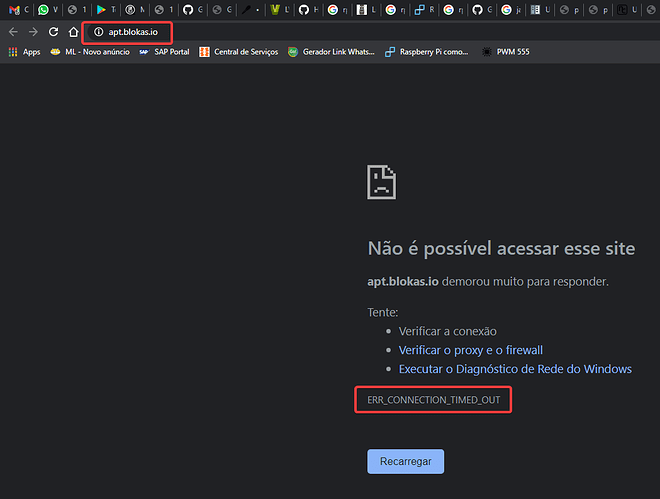I´ve installed MODEP in my Pi 3 a while ago using APT.
That time was ok, but now when I issue ‘sudo apt update’ a timout error is showed.
How proceed?
pi@raspberrypi:~/blokas-apt $ sudo apt update
Hit:1 http://archive.raspberrypi.org/debian buster InRelease
Hit:3 http://raspbian.raspberrypi.org/raspbian buster InRelease
Err:2 http://apt.blokas.io rpi InRelease
Could not connect to apt.blokas.io:80 (79.98.29.34), connection timed out
Reading package lists... Done
Building dependency tree
Reading state information... Done
69 packages can be upgraded. Run 'apt list --upgradable' to see them.
W: Failed to fetch http://blokas.io/apt/dists/rpi/InRelease Could not connect to apt.blokas.io:80 (79.98.29.34), connection timed out
W: Some index files failed to download. They have been ignored, or old ones used instead.
pi@raspberrypi:~/blokas-apt $
1 Like
Does https://apt.blokas.io/ open for you? It seems to be fine right now.
Also, what are the contents of your /etc/apt/sources.list.d/blokas.list?
Hi Giedrius!
Browser (Chrome) and by Pi are giving Timeout…
My apt list:
pi@raspberrypi:~ $ cat /etc/apt/sources.list.d/blokas.list
deb http://blokas.io/apt/ rpi main
Pi connected by eth0 over SSH, same networtk as PC.
More info:
blokas.io “pings” OK.
apt.blokas.io NO.
pi@raspberrypi:~ $ ping blokas.io
PING blokas.io (138.68.69.188) 56(84) bytes of data.
64 bytes from 138.68.69.188 (138.68.69.188): icmp_seq=1 ttl=44 time=237 ms
64 bytes from 138.68.69.188 (138.68.69.188): icmp_seq=2 ttl=44 time=236 ms
64 bytes from 138.68.69.188 (138.68.69.188): icmp_seq=3 ttl=44 time=236 ms
64 bytes from 138.68.69.188 (138.68.69.188): icmp_seq=4 ttl=44 time=236 ms
64 bytes from 138.68.69.188 (138.68.69.188): icmp_seq=5 ttl=44 time=236 ms
^C
--- blokas.io ping statistics ---
5 packets transmitted, 5 received, 0% packet loss, time 11ms
rtt min/avg/max/mdev = 236.257/236.417/236.654/0.457 ms
pi@raspberrypi:~ $ ping apt.blokas.io
PING apt.blokas.io (79.98.29.34) 56(84) bytes of data.
^C
--- apt.blokas.io ping statistics ---
68 packets transmitted, 0 received, 100% packet loss, time 786ms
Hope this helps.
Adrian
Hmm, this may be some intermittent networking issue - the server does seem to be online and reachable, but occasionally some ISP specific issues happen that prevent access to some server.
Does anyone else have the same issue?
Btw, the file as you have it should work, but the latest version looks like this:
https://raw.githubusercontent.com/BlokasLabs/patchbox-os-gen/patchbox-2020-03/stage3/00-configure-apt/files/blokas.list
You may try editing you blokas.list so it appears the same as in the link.