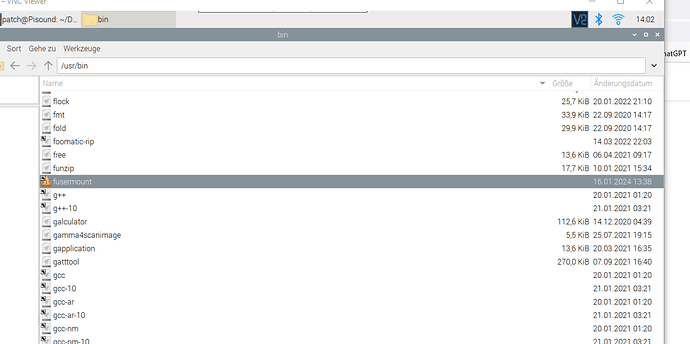Try doing sudo apt install fuse3
same output as above!
(install of fuse 3 gives me:
fuse3 is already the latest version (3.10.3-2). fuse3 was set as manually installed. 0 updated, 0 newly installed
What is the output for this command:
ls -la /usr/bin/fusermount
there is nothing “fusermount” in that usr/bin.
Maybe I should try a fresh install, system and SD are fresh and nothing valuable in there
Try doing sudo apt install --reinstall fuse3 - this package should provide the /usr/bin/fusermount command.
32.3 kB were fetched in 2 s (13.1 kB/s). (Read database … 110528 files and directories are currently installed.) Preparation for unpacking …/fuse3_3.10.3-2_armhf.deb … Unpacking fuse3 (3.10.3-2) via (3.10.3-2) … fuse3 (3.10.3-2) is installed … update-initramfs: deferring update (trigger activated) triggers for man-db (2.9.4-2) are processed … triggers for initramfs-tools (0.140) are processed …
than directly back to prompt and still nothing found in usr/bin…strange
Try doing:
sudo ln -s /usr/bin/fusermount3 /usr/bin/fusermount
and try running the AppImage again.
I did +
but nothing recognizable happens
what about this:
patch@Pisound:~/Desktop $ ls -la /usr/bin/fusermount
lrwxrwxrwx 1 root root 20 16. Jan 13:38 /usr/bin/fusermount → /usr/bin/fusermount3
Which OS image are you running?
patchbox Version (1.1.2-1).
patchbox-cli Version (1.3.3-1).
I did sudo update, has changed nothing
Pisound Button Version: 1.15
Pisound Hardware Version: 1.1
Pisound Server Version: 1.03
Pisound Firmware Version: 1.03
Pisound Serial Number: PS-34HSJWN
I put a new image on the SD and repeated the patchbox os install with the same results as above.
On my RPi zero I did not have this problems, only on this new RPi 4 with attached Pisound.
On RPI Zero
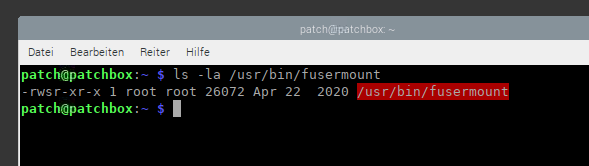
On R
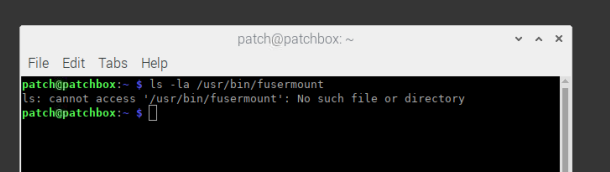
PI 4
Do this:
sudo ln -sf /bin/fusermount /usr/bin/fusermount
Looks like future ‘bookworm’ Debian releases will work out of the box, we’ll be updating the Patchbox OS to be based on the newer release.
This one helped me out: Midihub editor is running now on my RPi 4 too. Big thx for your help!!
(…and it receives on CH16 what is related to another thread ![]()
so Patchbox goes from Bullseye to bookworm and we can use pipewire in future?
Mmh… I can’t update the firmware of my MidiHub with 1.14.4, it says “Firmware download failed with error 2!”
If I want to upgrade the firmware offline, I’ve downloaded the latest one but it says on your page:
- Firmware 26 (only for offline upgrades, first upgrade the Editor)
But if I upgrade the Editor first, I can’t connect to my MidiHub with the current 1.13 firmware installed.
Isn’t it the other way? Upgrade the 1.14 firmware via the MidiHub app 1.13? and then upgrade the app?
Many thanks