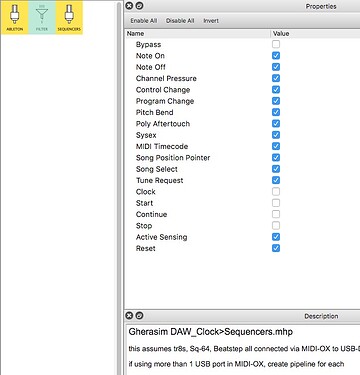I’m a Mac user, Cosmin, so I’m going here on what I’ve read.
So assuming…
- …tr8s/beatstep etc connected to PC via USB, and
- you’re not using Ableton to connect directly with these device to send Clock & Transport…
…have you got MIDI-OX installed?
Here’s Blokas’ Giedrius on that utility
Once you’ve got that set up,
Try a preset like this
DAW_Clock>Sequencers.mhp
…just to test starting and stopping your Beatstep etc.
Then we can start building!