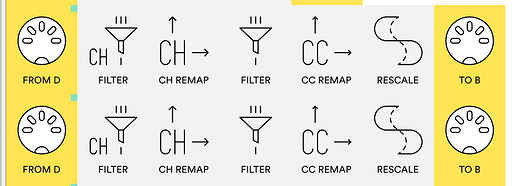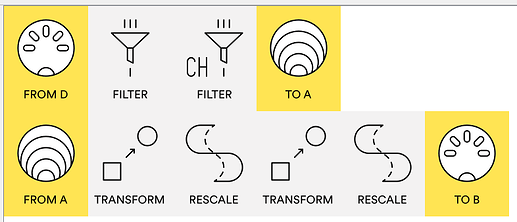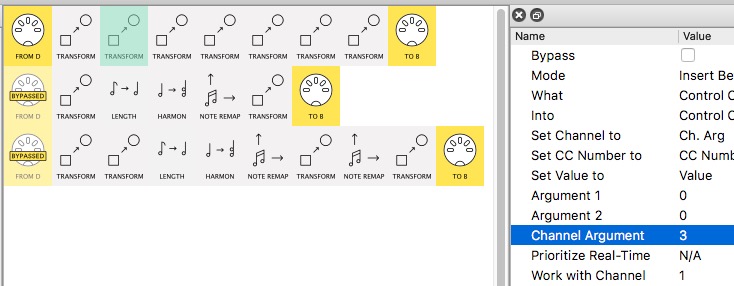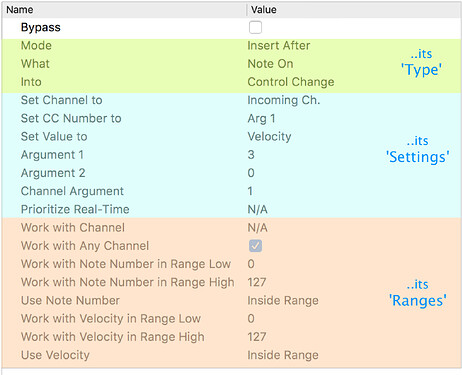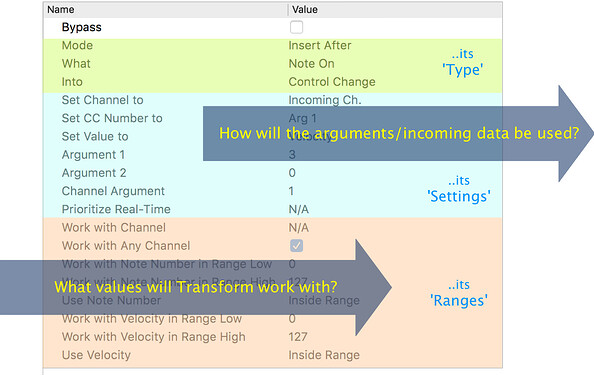Hey there,
long time no see!
I’m currently building on something for a live setup, that would give a similiar versatile performance tool like the elektron octatrack has, namely the crossfader, to the digitakt.
What I lack, and never thought it would come to that point, is enough pipelines. That is only because it seems to be impossible to send the same CC signal to 8 channels simultanously of the digitakt - with one pipeline -.
For context:
Digitakt has 8 tracks that can be fully controlled externally via CC.
All tracks are set to their own channel 1-8 (necessary for other mappings too).
I use a novation zero sl as a controller for different stuff, like having gain faders for each channel, mutes, external in mixer controlls, and more.
The midihub sits in between all my gear and mainly processes, routes and filters signals to synths. What I can do, is use an unused channel (CH15, with any CC I want) from the zero sl and map it in the midihub to a variety of other channels and CCs. But all together with one knob, button or fader. Juhu! Thats whats so great about the midihub ![]()
Further context:
Whats so great about the zero sl (in a way haha, doesnt really matter tbh) it has a crossfader already!
The octatracks crossfader has the ability to choose a scene on both ends and you fade into a state of parameters to the other. I’ll visualize it like that STATE 1 ↔ STATE 2
For example STATE 1 is all normal STATE 2 is delay feedback at 80%, high-pass filter at 40% etc. You can do this for either 1 track or some or all. Now you can fade between the two states and bring your pre-programmed scene in and out.
What I build so far:
I’ve made my zero sl crossfader do the described effect. When I fade, it will bring up delay feedback, reverb decay, moves the filter into a bandpass for all channels except channel 1 (kick drum). Really cool and a lot of fun. I even made myself 2 scenes, one with the effects, one just a bandpass filter on some tracks. I activate my scenes with a button each to active either scene before using the crossfader. So I can choose which pre-programmed performance tool I use.
The problem:
I think I needed to stop at scene 2 channel 5? Just because I ran out of pipeline space. As you could imagine mapping all these controlls for each channel for each CC takes up a lot of space. Just to move 1 channel into the bandpass is 2 pipelines. So for 8 channels its 16 pipelines just for this little movement. If I wanna get fancy and have a different set of range, cc remap to different values and so on, sure I would need these 16+ pipelines to get into detail. But, if I just wanna perform the same movement on 1 CC for all 8 channels, it just doesnt make sense for me.
The question/ request:
Am I missing something? I’ve searched a lot on this forum and tried out stuff myself, but it just doesnt seem to work to send the same CC from one channel to a group of channels all at once -within one pipeline-.
All I wanna do is:
CH15 CC1 send to CH1-8 CCX simultaniously.
I mean, I do want to do more, but generally speaking just that. All the other mapping and so on can be done with the tools at hand. Just want the signal to be copied to a group of channels all at once, with one pipe. → Could be an option in channel remap pipe for example, like a toggle to send on all channels of the range.
I want to build my different scenes, use 1-4 pipelines max for each scene and come up with a bunch of settings that make sense in a live performance setting.
A nice extra would be (and that came with the crazy amounts of pipelines) to group pipes together in the editor. Preferable with their own “global” bypass. That way the scenes or states could be bundles together.
→ Pipeline Re-arrange/Folder Groups - #6 by DudFaz
So, is this possible? To just send the same signal to a group of channels with one pipe/ pipeline? That would also mean, without an array of pipelines, I could play a group of synthesizers with one keyboard ect.
@Giedrius you have been really good at either pointing at the obvious or helping to make the midihub even greater ![]() any thoughts?
any thoughts?
Wishing you all a nice weekend!
Greetings,
ony