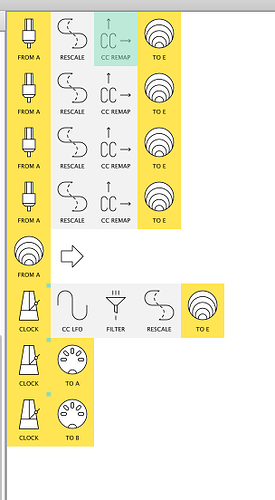hehe ok
it is actualy possible to do that even without SYNC DELAY but,
i also agree that it would be amazing to have it backed into CLOCK pipe ,it would be pipes saving and elegant
so
what you need is two CLOCK with START and STOP controlled via same midi buttons,
first CLOCK is master clock to drive LFO
from there on you can add as many CLOCK as you want
and extra midi buttons to control BEAT DURATION parameter,
i am sending all remote buttons to
USB A
ch13 cc120 -MANUAL STOP cc121-MANUAL START
ch13 cc20 off 54 on 78 BEAT DURATION 4-8
ch13 cc21 off 0 on 43 BEAT DURATION 1-2
now
all CLOCK need to have same mapping for STOP & START
all added CLOCK pipes after first CLOCK need START to be additional mapped to LFO output
buttons for BEAT DURATION need to be set also into CC REMAP pipe to remap and used also as STOP for (CLOCKS execpt first one)
LFO is to send START message every desired by you interval ,it needs to be also additionaly mapped to all CLOCK STARTS execpt first
first row CC REMAP is to convert same as BEAT DURATION buttons for STOP for CLOCKS,
because pipe can only convert 2 CC’s you need to add same whole pipe line if more than 2 buttons added
it goes like this
1.press START - all clocks are starting (you can have multiple output with each individual BEAT DURATION settings)
2.when button for BEAT DURATION e.g. 8 mapping is pressed its also STOPS desired clock(but not first one)
3,now same CLOCK just awaits START message from LFO which outputs START every deisred synced interval
4.winner-winner chicken dinner!
i have raspberry pi pico with 10k pot and this code to act as simple one pot midi controller for BPM in midihub
pi pico as simple midi controller
pi pico python bundle
thonny ide for pico
but of course any midi pot will do
tested with two octatracks.
ask me if you need help.
gl
remote_MIDI_clock_divider.mhp (764 Bytes)