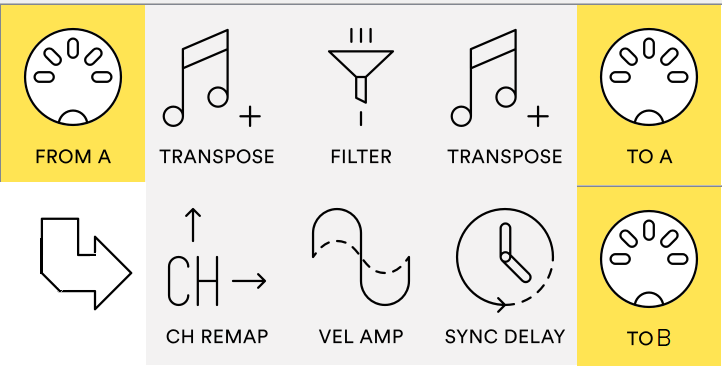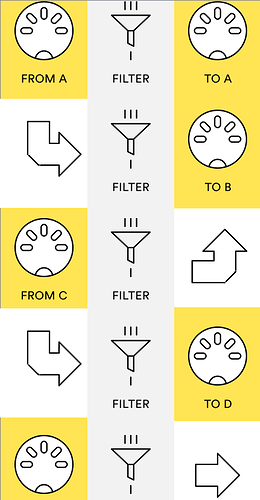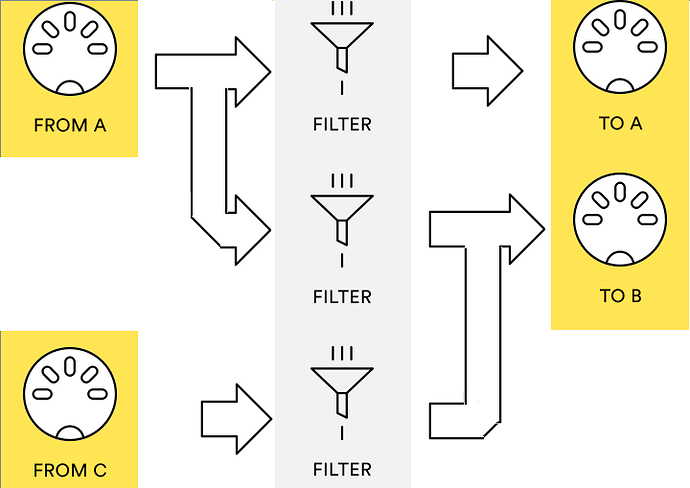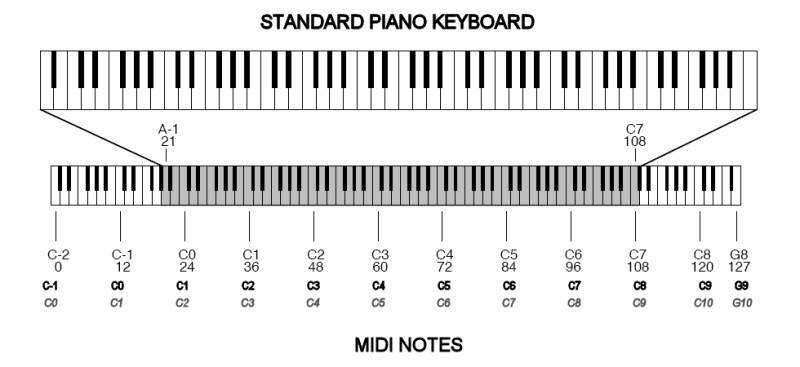What is the OS you’re running the editor on? Does it happen while you keep it in the background with Midihub attached? Anything in particular you’re doing with MH? Because normally it shouldn’t be timing out, only if you disconnect the device without closing the editor first (which is ok), or there’s a bug somewhere.
I’m running on Windows 10, latest update. I’ll try this with another computer just to check if it’s an issue with the laptop. It happens when I keep the Editor in the background with MH attached, yes.
Do you mean [have the LED] lit up for a few seconds, or for entire operation?
The LEDs indicate MIDI activity flowing through the physical ports. Would you like ‘opposite’ or ‘negative’ logic to be applied for the activity to the LED indicating the current preset, and the LED to be normally lit in case there’s no activity?
Since LEDs are purposefully used to indicate MIDI activity then I’d appreciate a momentary change in the LED to showcase the current preset, in the same manner as when using The Button. There ought to be a hardware indication of the change done via the Editor. Similarly, when changing Preset using The Button, the Editor also changes Preset.
Rational numbers between 0 and 1 should attenuate the velocity, please try it out, and if it works well, we’ll add a comment to the dialog.
Just took a look, you are of course right. If I my suggest to change the name from Velocity Amplification to Velocity Leveling or Velocity Scaling. It’s misleading as it does more than just amplify. Worst case scenario, make sure to add this info in the Context Help - should clear things up for new users and it’s a simple addition of text. 
What is the OS you’re using? Where on your OS would you like by default to save the presets? Do others have any opinions on this? I’m a bit reluctant to create folders on users’ computers, I wouldn’t like that myself. What could help however is for the Editor to memorize the last location that was used to save or load presets between runs.
That could help. You don’t have to make a new folder necessarily, I just find it weird that I can’t save on the folder which is already created! Tried it on two computers and it says the same thing:
Screenshot_1|614x170
We’re contemplating a solution for enabling MIDI mapping of all the pipe parameters, that will open one or two doors for functionality definitely. 
Yes please! Yes p l e a s e!
Mouseover. Infoboxes should stay on when my mouse hovers over a Pipe. It helps to see what each Pipe is doing. Message goes out way too fast.
Windows 10. It’s a bit of a pain to have to go back and forth with the mouse a few times to see what an edited Pipe does without opening it.
Good idea, could you please provide us with a few sample preset names you’d like to use? The memory space for this kind of information is limited, so we have to pick maximum character length at the golden middle between the space available and usefulness to the user.
Anything from “MyPreset99” to “Jazz Case Transpositions”. Personally I’d go for the latter. As a performer I’d like to be able to name my presets so that I know what I’m “packing” on the device when I go out on a gig, without having to sit down and look at all the pipes.
Would you like this to be written in the Settings dialog itself, or some other or additional location(s)?
I’d just add this info on the Settings page. It’s where you define the Long Press for The Button. You might as well add info that Short Press will scroll through Presets.
You may already drag-copy pipes you’ve used by holding down alt or ctrl (depending on OS) and dragging one of the intended pipes to the location you’d like to paste it.
Works for me. That’s all I needed. I just wanted to avoid having to redo a Pipe.
I would assume that Copy/Paste via keyboard would add it on the same location.