Yeah, I guess you had to hold the button down while powering on. ![]() We’ll streamline the upgrade process in the next bigger update.
We’ll streamline the upgrade process in the next bigger update.
It’s still there, I intended this to be the default config when placing a transform pipe, but looks like the default params got mixed up a bit ![]() The parameters should look like this:
The parameters should look like this:
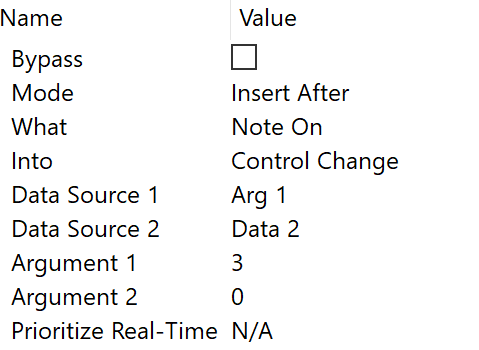
Data Source 1 selects the data source for the first Control Change data byte, it’s the ID of the CC, so in the example, it’d be equal to Argument 1, which is 3. Data Source 2 does the same for the 2nd data byte, the CC value. If it’s set to ‘Data 2’, it uses the 2nd byte of Note On message (velocity).
This restructuring gives much more control over both bytes for 3 byte messages. For converting to 2 bytes messages, only Data Source 1 is relevant.
In the next update we’ll add context dependent property names for these values, so it’ll be quite obvious what should be used. ![]() Just ran out of time this time, we did promise to release the update on Friday.
Just ran out of time this time, we did promise to release the update on Friday.