Version2 :
Set up as per Alex’s pics above but with following CC config:
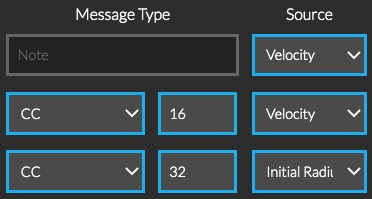
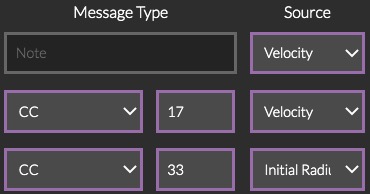
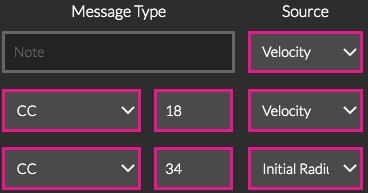
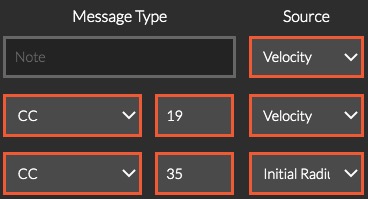
(ie only 2 CCs per quadrant)
I revisited this as a possible recipe for the Transform ‘cookbook’ I’m piecing together.
Realised it could be simplified and thereby made easier to add extra note rings.
Set so that a BopPad preset created for v1 will still work for v2.